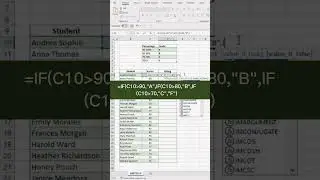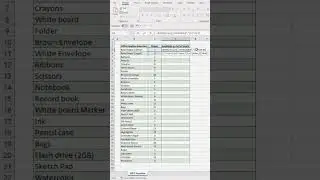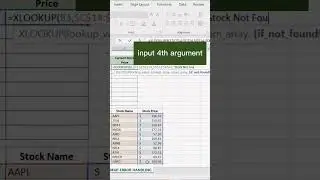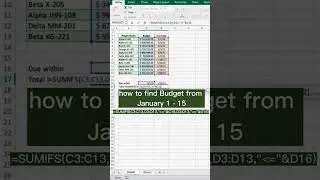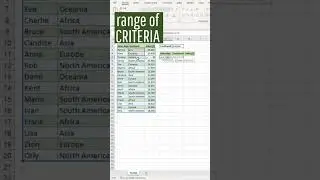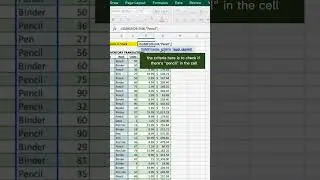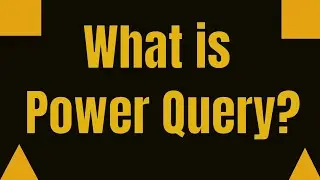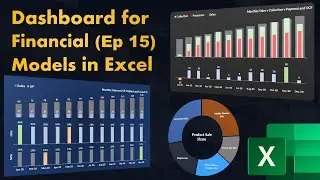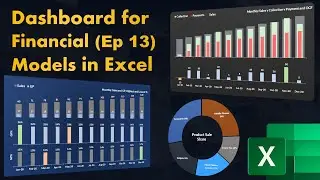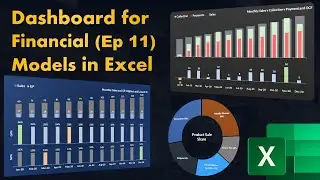XLOOUP with Error Handler
Welcome to this tutorial on the XLOOKUP function with an error handler in Microsoft Excel! In this video, we will explore using the XLOOKUP function to search for a specific value in a table and return a corresponding result. We will also cover how to handle errors that may occur when using this function.
XLOOKUP is a powerful tool that can quickly search for and retrieve information from large data sets. However, it can be frustrating when errors occur, and knowing how to fix them cannot be easy. That's why we'll also cover how to handle common errors that may occur when using the XLOOKUP function.
Whether you're a beginner or an experienced user of Excel, this tutorial will provide valuable insights into using the XLOOKUP function effectively. So please sit back, relax, and let's dive into the world of XLOOKUP with an error handler!
======================================================
Website: https://www.exactprobi.org/
Subscribe to my newsletter for a FREE copy of Amazing PRO Excel tip/tricks book: https://www.exactprobi.org/excel-stor...
Subscribe to my Channel here http://bit.ly/SubToExAC
Like My Facebook Page here / exaccounting
Linkedin Profile / proprashant
Udemy Courses (reach out to me for special discounts) https://www.udemy.com/user/prashaant-...
Amazon Books Store (awesome Excel and data modelling books) https://www.amazon.com/shop/prohdgami...








![Mastering Month End Closing - Top 20 Excel Functions [FREE Download]](https://images.mixrolikus.cc/video/UU85j3yaR3A)