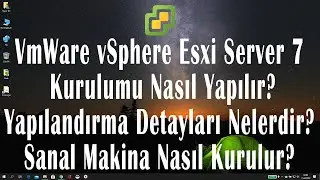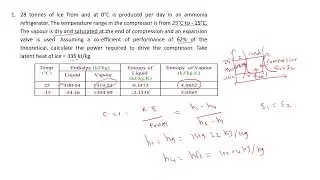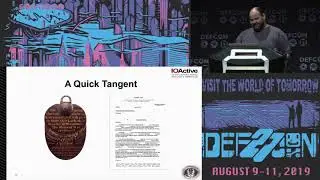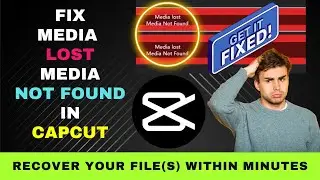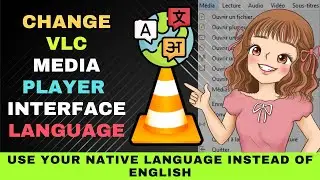How to Corrupt a Video File So It Won't Open - 3 Ways to Prevent Others from Viewing Your Video File
This video shows you the steps on how to corrupt a video file so it won't open.
Chapters:
0:00 - Why Corrupt a Video File?
0:47 - Corrupt Video Online 1
2:26 - Corrupt Video Online 2
3:23 - Corrupt Video Online 3
Why would you want to corrupt a video file?
The main reason is you don't want anyone to open and view the file.
This is a good option to prevent access to a video file if you don't want to delete it.
You may later repair the corrupted file to view it.
But don't bank on it.
Always keep a backup copy of the video file before corrupting it.
To corrupt a video file, you would need a video corruption tool.
You can use a free online tool.
One such tool is available at
corrupt-a-file.net.
Once there upload your video file.
You can upload from your computer, Dropbox or Google Drive.
There's a limitation, though.
You can't upload a file larger than 10MB.
After uploading click Corrupt File.
Next, download your corrupted file.
You can't play the file because it's corrupted.
Let's try opening it with another app.
The message shows that the file may be corrupted.
This means you've successfully corrupted the video file.
This is the original file that plays without a problem.
What if you have a file larger than 10MB?
You may head to
corruptmyfile.com
Drag and drop your file.
Your file will download automatically after it's corrupted.
Again, your file will not play.
This is the original file that plays.
The next option you have to corrupt a video file is
pinetools.com/corrupt-a-file
Select and upload your file.
Set the amount of corruption to 100%.
Then hit Corrupt File.
The corrupted file will be downloaded.
Let's try playing the file.
The file can't be played.
It means the video file is corrupted.
You have seen how you can corrupt a video file to prevent others from accessing it.
Now go ahead and give any of the options a try.