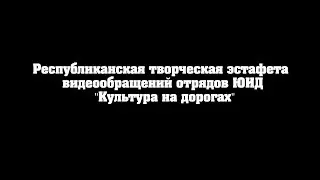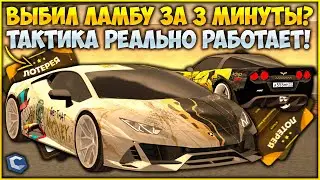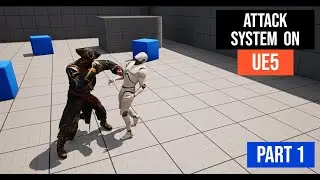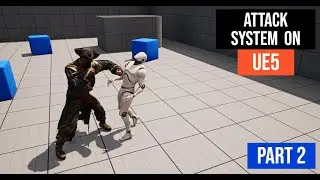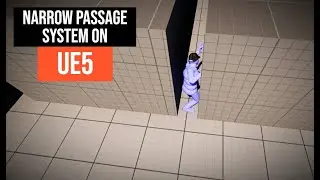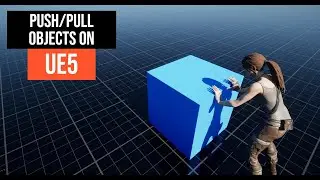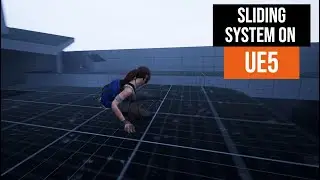Stealth / TakeDown System on UE5 - Tutorial
Welcome to our Unreal Engine 5 beginner tutorial series! In this video, you'll learn how to create a dynamic stealth and takedown system using blueprints. This tutorial covers character setup, bot duplication, collision detection, animation blueprints, and implementing realistic stealth kill mechanics. By the end of this tutorial, your character will be able to perform stealth takedowns with fluid animations and accurate positioning.
📚In this tutorial, we will create a stealth/take-down system for characters in Unreal Engine 5 using Blueprints. Learn how to make your character perform stealth attacks and takedowns efficiently. Perfect for beginners!
Input Keys for killing the bot:
F = Kill with knife
G = Strike with Bat
H = Break Neck
K = Hammer
🔗Links:
Download the tutorial project files: / 86492124
👇Follow me on social media:
Discord Server: / discord
Twitter: / locodev7701
Instagram: / devloco
Patreon: / locodev
🎬Chapters:
0:00 Introduction
0:07 Overview and Character Setup
1:00 Duplicating and Setting Up the Bot Character
3:01 Spawning Bot in the World
4:01 Getting Bot Reference
5:22 Adding Box Collision for Stealth Detection
7:06 Checking Player Overlap with Box Collision
10:04 Setting Up Stealth Variable
11:18 Enabling and Disabling Stealth
12:12 Checking Player Position for Stealth
12:27 Adding Knife to Player Character
14:22 Setting Up Knife Socket
16:18 Playing Animation Montages
17:24 Setting Up Animation Montages for Attacker and Victim
21:00 Adjusting Animation Positions and Rotations
28:04 Testing Stealth Kill Animation
30:07 Adding Physics Simulation for Victim
32:07 Adding Blood Effect
34:02 Implementing Bat Attack
37:04 Adding Force to Bat Attack
42:10 Implementing Unarmed Attack
44:01 Aiming and Stealth Idle Animation
48:12 Testing Stealth Movement
49:00 Outro
Hashtags:
#UE5 #GameDevelopment #UnrealEngine #StealthSystem #BlueprintTutorial