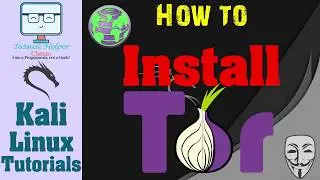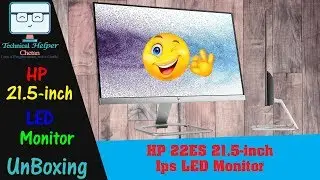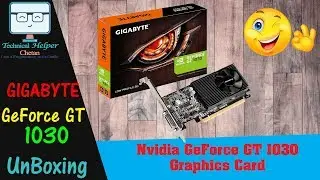PWD - Linux Directory Commands - 06 Linux Fundamental Course [ Hindi ]
In this video we will Learn Linux Directory Commands.
Here the following Linux Directory Commands
PWD: The pwd command stands for (print working directory). It displays the current working location or directory of the user. It displays the whole working path starting with /. It is a built-in command.
LS: The ls command is used to show the list of a folder. It will list out all the files in the directed folder.
CD: The cd command stands for (change directory). It is used to change to the directory you want to work from the present directory.
MKDIR: With mkdir command you can create your own directory.
RMDIR: The rmdir command is used to remove a directory from your system.
Let’s Learn Now PWD Command
Linux pwd (print working directory) command displays your location currently you are working on. It will give the whole path starting from the root ending to the directory.
Let's see an example of pwd command.
Open your terminal and type pwd, press enter key. You can see your directory path. Here, my path is /home/chetan and my current location is chetan.
Notice here, that location will be shown from the root or from the filesystem.
In the next video, we will learn Linux's CD Command.
************************
All these videos Tutorials for educational purpose only,
Don't misuse it. STAY LEGAL!!!
Don't Forget To Subscribe!!!
If any questions Ask me on Comment or Contact :
************************
Share, Support, Subscribe!!!
Website: https://thcb.in
Youtube: https://thcb.in/youtube
Facebook: https://thcb.in/facebook
Facebook Myself: https://thcb.in/fb
WhatsApp Group: https://thcb.in/wa
Instagram: https://thcb.in/instagram
LinkedIn: https://thcb.in/linkedin
~~~~~~~~~~~~~~~~~~~~~
#THCBin
#Linux
#Chetan
#ChetanBhalothia






![[PoE] Moje propozycję starterów na ligę 3.22 Ancestor!](https://images.mixrolikus.cc/video/SgS0zx-P65E)

![Files, folders, and navigation in Linux - 07 Linux Fundamental Course [ English ]](https://images.mixrolikus.cc/video/QgR_pdVuUO8)
![PWD - Linux Directory Commands - 06 Linux Fundamental Course [ English ]](https://images.mixrolikus.cc/video/dNXLGQVtqG4)
![PWD - Linux Directory Commands - 06 Linux Fundamental Course [ Hindi ]](https://images.mixrolikus.cc/video/n2QB2Q52CFg)
![What are Commands - Linux Commands - 05 Linux Fundamental Course [ English ]](https://images.mixrolikus.cc/video/QTYPSjq5MOc)
![What are Commands - Linux Commands - 05 Linux Fundamental Course [ Hindi ]](https://images.mixrolikus.cc/video/ePPBzLZNU_s)
![How To Fix FULL SCREEN / MAX RESOLUTION in Virtualbox- 04 Linux Fundamental Course [ Hindi ]](https://images.mixrolikus.cc/video/aD04THmm9Vc)
![How To Fix FULL SCREEN / MAX RESOLUTION in Virtualbox- 04 Linux Fundamental Course [ English ]](https://images.mixrolikus.cc/video/67Ej095awng)
![How to Install Ubuntu on VirtualBox in Windows - 03 Linux Fundamental Course [ Hindi ]](https://images.mixrolikus.cc/video/hi8Dbj3HCBA)
![How to Install Ubuntu on VirtualBox in Windows - 03 Linux Fundamental Course [ English ]](https://images.mixrolikus.cc/video/oWxrubF6VFY)
![How to Install VirtualBox on Windows (Beginners Guide) - 02 Linux Fundamental Course [ Hindi ]](https://images.mixrolikus.cc/video/UUjSlDVdWgc)
![How to Install VirtualBox on Windows (Beginners Guide) - 02 Linux Fundamental Course [ English ]](https://images.mixrolikus.cc/video/97J-yploK-g)
![Learn about LINUX basics Course information - 01 Linux Fundamental Course [ Hindi ]](https://images.mixrolikus.cc/video/zXKxwB4h_lw)
![Learn about LINUX basics Course information - 01 Linux Fundamental Course [ English ]](https://images.mixrolikus.cc/video/PktF4dlOEjQ)