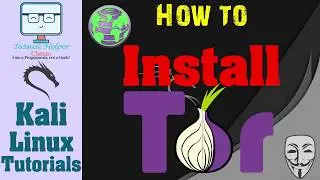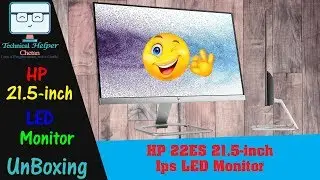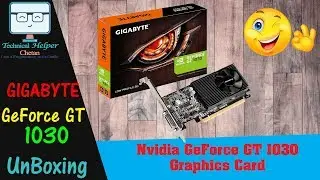How To Set Terminal Shortcut in Kali Linux || Terminal Ctrl + Alt + T || Terminal Shortcut on Kali
On Kali Linux, the normal keyboard shortcut Ctrl + Alt + T for the opening terminal window isn't set by default. Where can I set these?
In Kali Linux we press CTRL+ALT+T and it’s not worked, instead, we must click the terminal logo on the top of my Kali Linux window.
Lets Set Terminal Shortcut on Kali Linux.
You can also bind whatever shortcut you want to the terminal.
Just go to Applications - System Tools - Preferences - System Settings
Then go to the Devices then keyboard and click on the shortcut tab and go down to custom shortcuts
Add a new shortcut name it whatever you like and for command enter gnome-terminal
Finally, click the row and hold down the new keys or press Backspace to clear.
************************
All these videos Tutorials for educational purpose only,
Don't misuse it. STAY LEGAL!!!
Don't Forget To Subscribe!!!
If any questions Ask me on Comment or Contact :
************************
Share, Support, Subscribe!!!
Website: https://thcb.in
Youtube: https://thcb.in/youtube
Facebook: https://thcb.in/facebook
Facebook Myself: https://thcb.in/fb
WhatsApp Group: https://thcb.in/wa
instagram: https://thcb.in/instagram
LinkedIn: https://thcb.in/linkedin
~~~~~~~~~~~~~~~~~~~~~
#TechnicalHelperChetan
#ChetanBhalothia
#Terminal_Shortcut
#Terminal #Shortcut
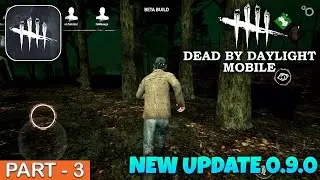
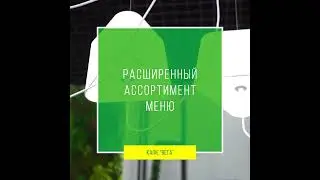

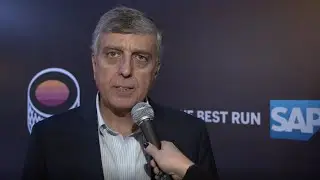




![Files, folders, and navigation in Linux - 07 Linux Fundamental Course [ English ]](https://images.mixrolikus.cc/video/QgR_pdVuUO8)
![PWD - Linux Directory Commands - 06 Linux Fundamental Course [ English ]](https://images.mixrolikus.cc/video/dNXLGQVtqG4)
![PWD - Linux Directory Commands - 06 Linux Fundamental Course [ Hindi ]](https://images.mixrolikus.cc/video/n2QB2Q52CFg)
![What are Commands - Linux Commands - 05 Linux Fundamental Course [ English ]](https://images.mixrolikus.cc/video/QTYPSjq5MOc)
![What are Commands - Linux Commands - 05 Linux Fundamental Course [ Hindi ]](https://images.mixrolikus.cc/video/ePPBzLZNU_s)
![How To Fix FULL SCREEN / MAX RESOLUTION in Virtualbox- 04 Linux Fundamental Course [ Hindi ]](https://images.mixrolikus.cc/video/aD04THmm9Vc)
![How To Fix FULL SCREEN / MAX RESOLUTION in Virtualbox- 04 Linux Fundamental Course [ English ]](https://images.mixrolikus.cc/video/67Ej095awng)
![How to Install Ubuntu on VirtualBox in Windows - 03 Linux Fundamental Course [ Hindi ]](https://images.mixrolikus.cc/video/hi8Dbj3HCBA)
![How to Install Ubuntu on VirtualBox in Windows - 03 Linux Fundamental Course [ English ]](https://images.mixrolikus.cc/video/oWxrubF6VFY)
![How to Install VirtualBox on Windows (Beginners Guide) - 02 Linux Fundamental Course [ Hindi ]](https://images.mixrolikus.cc/video/UUjSlDVdWgc)
![How to Install VirtualBox on Windows (Beginners Guide) - 02 Linux Fundamental Course [ English ]](https://images.mixrolikus.cc/video/97J-yploK-g)
![Learn about LINUX basics Course information - 01 Linux Fundamental Course [ Hindi ]](https://images.mixrolikus.cc/video/zXKxwB4h_lw)
![Learn about LINUX basics Course information - 01 Linux Fundamental Course [ English ]](https://images.mixrolikus.cc/video/PktF4dlOEjQ)