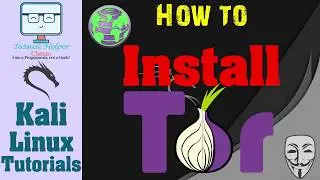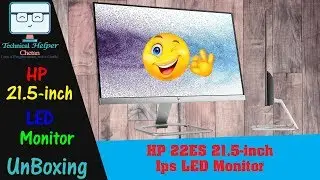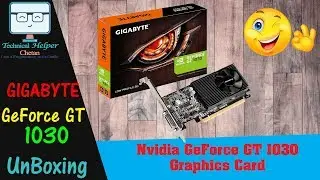[ Hindi ] How to fix Kali Linux apt-get slow update and install? Solution apt-get slow speed problem
When you try to update or install any package on Kali Linux not get speed. You get more speed on your PC but in the terminal, you get very low speed. In Kali Linux terminal INTERNET speed running very slow. Let's find How to Solve Slow Speed problem. apt-get slow speed, Solution of apt-get slow speed problem...
New Solution: • [ Hindi ] How to Get Full Speed on ap...
https://technicalhelperchetan.com/fix...
These are following commands for official sources list update.
Steps:
1. Log in With root user in Kali Linux.
2. Open Your Terminal.
3. Type this Command “leafpad /etc/apt/sources.list”.
4. Delete all text from the file or replace Step 5 sources list.
(Change HTTP to REPO in your sources list)
5. copy and paste following sources list.
deb http://repo.kali.org/kali kali-rolling main contrib non-free
deb-src http://repo.kali.org/kali kali-rolling main contrib non-free
6. save this file and close leafpad.
Now your Kali Linux terminal slow speed is normal according to your internet.
************************
All these videos Tutorials for educational purpose only,
Don't misuse it. STAY LEGAL!!!
Don't Forget To Subscribe!!!
If any questions Ask me on Comment or Contact :
************************
Share, Support, Subscribe!!!
Website: https://thcb.in
Youtube: https://thcb.in/youtube
Facebook: https://thcb.in/facebook
Facebook Myself: https://thcb.in/fb
WhatsApp Group: https://thcb.in/wa
Instagram: https://thcb.in/instagram
LinkedIn: https://thcb.in/linkedin
~~~~~~~~~~~~~~~~~~~~~
#TechnicalHelperChetan
#ChetanBhalothia






![[PoE] Moje propozycję starterów na ligę 3.22 Ancestor!](https://images.mixrolikus.cc/video/SgS0zx-P65E)

![Files, folders, and navigation in Linux - 07 Linux Fundamental Course [ English ]](https://images.mixrolikus.cc/video/QgR_pdVuUO8)
![PWD - Linux Directory Commands - 06 Linux Fundamental Course [ English ]](https://images.mixrolikus.cc/video/dNXLGQVtqG4)
![PWD - Linux Directory Commands - 06 Linux Fundamental Course [ Hindi ]](https://images.mixrolikus.cc/video/n2QB2Q52CFg)
![What are Commands - Linux Commands - 05 Linux Fundamental Course [ English ]](https://images.mixrolikus.cc/video/QTYPSjq5MOc)
![What are Commands - Linux Commands - 05 Linux Fundamental Course [ Hindi ]](https://images.mixrolikus.cc/video/ePPBzLZNU_s)
![How To Fix FULL SCREEN / MAX RESOLUTION in Virtualbox- 04 Linux Fundamental Course [ Hindi ]](https://images.mixrolikus.cc/video/aD04THmm9Vc)
![How To Fix FULL SCREEN / MAX RESOLUTION in Virtualbox- 04 Linux Fundamental Course [ English ]](https://images.mixrolikus.cc/video/67Ej095awng)
![How to Install Ubuntu on VirtualBox in Windows - 03 Linux Fundamental Course [ Hindi ]](https://images.mixrolikus.cc/video/hi8Dbj3HCBA)
![How to Install Ubuntu on VirtualBox in Windows - 03 Linux Fundamental Course [ English ]](https://images.mixrolikus.cc/video/oWxrubF6VFY)
![How to Install VirtualBox on Windows (Beginners Guide) - 02 Linux Fundamental Course [ Hindi ]](https://images.mixrolikus.cc/video/UUjSlDVdWgc)
![How to Install VirtualBox on Windows (Beginners Guide) - 02 Linux Fundamental Course [ English ]](https://images.mixrolikus.cc/video/97J-yploK-g)
![Learn about LINUX basics Course information - 01 Linux Fundamental Course [ Hindi ]](https://images.mixrolikus.cc/video/zXKxwB4h_lw)
![Learn about LINUX basics Course information - 01 Linux Fundamental Course [ English ]](https://images.mixrolikus.cc/video/PktF4dlOEjQ)