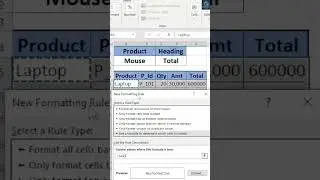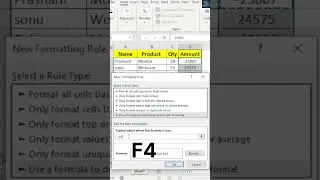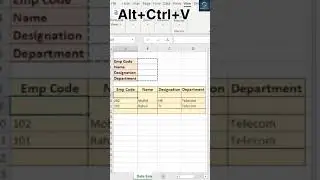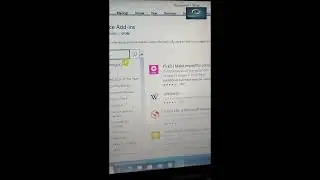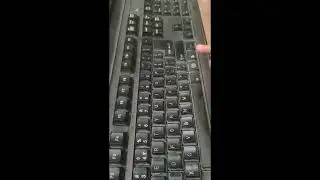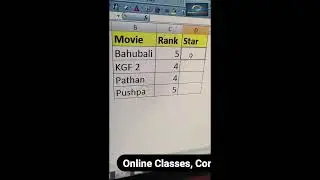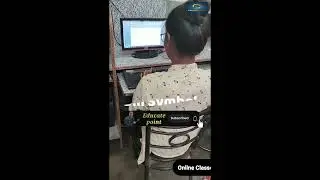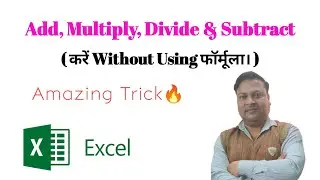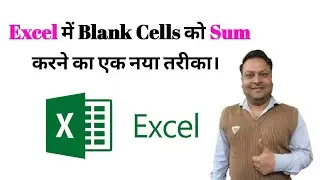🎥 Shorten Long Names in MS Word Using Quick Parts: Tips & Tricks 💻
1.Select the long name that you want to change to a short name.
2.Click on the "Insert" tab in the top menu and select "Quick Parts" from the "Text" group.
3.Choose "Field" from the dropdown menu and select "StyleRef" from the "Field names" list.
4.In the "Style name" field, type the name of the style that you want to use to format your short name. This could be a predefined style or a custom style that you have created.
5.Click "OK" to insert the field code into your document.
Now, type the short name that you want to use in place of the long name. 6.Make sure that it is formatted using the style that you specified in the previous step.
Save the document and exit out of Quick Parts
#mswordtips #quicktips #quickpart #text #textformatting #shortsvideo #msoffice #mswordtricks