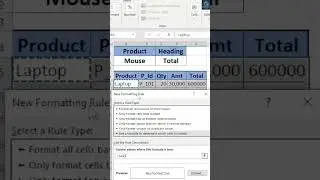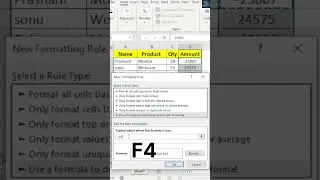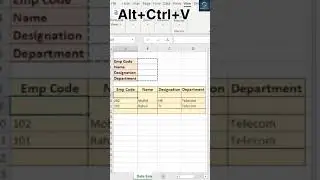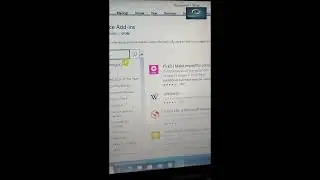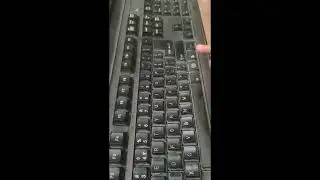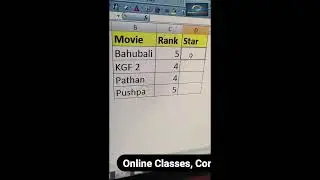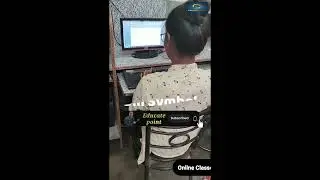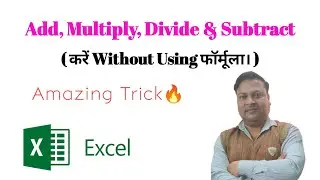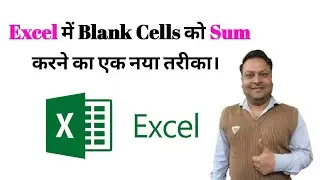Excel Megic: Mastering 4 Important Settings for Efficient Data Management
1. Changing gridline color: Gridlines are very important in Excel because they make your sheet organized and readable. You can easily change the color of the gridline. For this you have to go to the "Page Layout" tab, from there you have to click on the "Gridlines" option, and then select the "More Gridlines" option. From here you can select the color of the gridline as per your choice.
2. Go according to your choice without pressing Enter: By default in Excel, when you enter data in a cell, to go to the next cell you have to press the Enter key. But if you want that instead of pressing Enter key your cursor should move downwards accordingly, then for this you will have to go to the "File" tab, then click on "Options", and scroll down to the "Advanced" option and select the "After pressing Enter, move selection" option, and choose the "Down" option.
3. Converting the alphabets in the column into numbers: In Excel every column is represented by a unique number. But if you want to convert the column alphabet to numbers, you need to go to the "File" tab, then click on "Options", scroll down to the "Formulas" option and select the "R1C1 reference style" option. Now all the columns in your sheet will be converted from alphabet to numbers.
4. Changing the position of rows and columns: You can easily change the position of rows and columns in Excel. For this, you need to first select the cell you want to move. Then you need to move the mouse pointer to the cell border and then drag the pointer to the new position. You can apply this process to both rows and columns.
#exceltips
#excelsettings
#excelgridlines
#excelnavigation
#excelcolumns
#excelrows
#excelalphabettonumber
#excelpositionchange
#exceltutorial
#excelhow-to
,
,
,
,
,
,
,
#exceltutorialinhindi
#exceltutorialforbeginners
#excel#microsoftexcelexcel
#excelinhindihindi
#excelinhinditutorial
#excelhinditutorial
#Microsoft Excel
#excelbyeducatepoint
#exceltutorials
#CompleteMicrosoftExcelTutorial
#excel2019 #excel2020
#excelinhindifullcourse
#excelforbeginners2020
#excelfullcoursehindi
#educatepoint
#learnexcelinhindi
#exceltips2020
#exceltutorialforbeginnersinhindi
Connect with Educate Point on social media for the latest Video, promos, and much more:
► Subscribe: https://www.youtube.com/channel/UCqfI...
► Facebook: https://www.facebook.com/profile.php?...
► Instagram: / educate_point
, Thanks |-----------------------------------
#MicrosoftExcel #excel #excelshortcutsinhindi