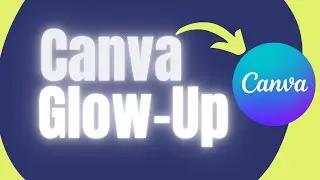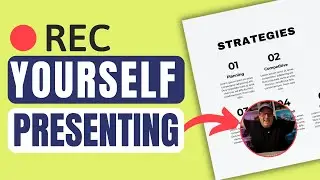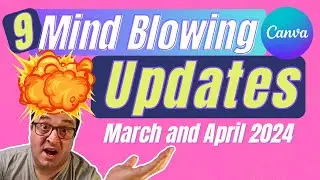Create Videos on Mobile with Canva inc Element Timing
If you like my music, I've created a playlist for you to check out here: https://www.epidemicsound.com/campaig...
Are you creating short-form videos and feeling frustrated with the lack of editing options on mobile and tablet? Especially when it comes to editing your audio.
I recently started to look at creating some short-form videos for my channel here and also on my Lego channel. (yup, I love Lego, and it's amazing). One of the problems I came across with platform-specific video editors was the lack of options on mobile and iPad, or tablet.
In some (I'm looking at you, YouTube), I could only seem to trim the video. In others, I could clip and change the order of video clips and add on text, but when it came to audio, the options were just not there. I even got frustrated with apps like iMovie and Capcut on the iPad, as I couldn't add multiple audio options or clip a section to lower the volume of the video when I was talking.
Yes, you can use desktop editors for a more refined edit, but often I'm traveling or don't want to get my laptop out, and editing a video on a mobile or tablet is the easier option.
This is where editing video in Canva wins this battle, hands down.
Here are five things you can do in Canva that you can't get in other mobile video editors:
Add multiple audio to your videos
Clip audio and lower the volume of a section, including fading in and out
Change the timing of your elements
Access thousands of elements from a library
Upload your own content, including music
The reason I like to upload my own music is that one of the issues I noticed recently is that a lot of the music here on YouTube that can be used on shorts doesn't actually allow you to monetize those videos. So if you use a trending soundtrack that is just from YouTube, you could be missing out on revenue from ads.
This brings me to today's sponsor Epidemic Sound, where I have created a playlist of music that I want to share with you.
Using Epidemic Sound means you can monetize your videos and not have to worry about copyright and monetization issues when creating videos on social media. If you have a second channel or you create videos for clients, sign up for the commercial plan, and you can release videos for clients or your second YouTube channel.
And if you sign up to Epidemic Sound through the playlist link, you'll get one month for free!
▶ Subscribe: https://geni.us/SubscribeHere
Canva Deals
⭐ Canva 45 day Free Trial - https://geni.us/CanvaTrial
💜 Canva Templates: https://geni.us/canvatemplate
Music
https://www.bettercontentcreators.com...
Gear Lists
△ My Gear - https://geni.us/MyKitLink
△ My Camera - https://geni.us/VlogCamera
Website Creation
💜 Create a website https://geni.us/squarespaceweb
△ Convert Kit Trial - https://geni.us/ConvertKitTrial
Social Media
Website: https://www.bettercontentcreators.com
Templates: https://partner.canva.com/templates
DISCLAIMER: This video and description contain affiliate links, which means that if you click on one of the product links, I’ll receive a small commission. This helps support the channel and allows us to continue to make videos like this. There is no additional cost to you for using any links I share.
Thank you for your support!
Darren Meredith
Canva Verified Expert
#canvaverifiedexpert #CanvaLove #contentcreator



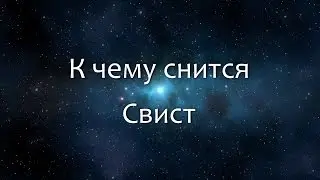

















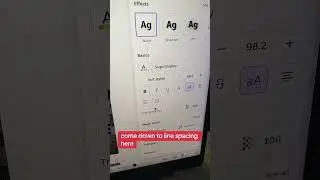
![This Confused Me 🤔 How to Navigate back to Canva's Homepage [2024]](https://images.mixrolikus.cc/video/9y4MzXhjqyM)