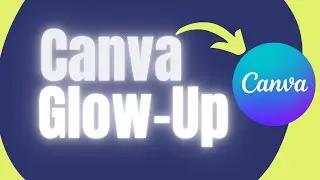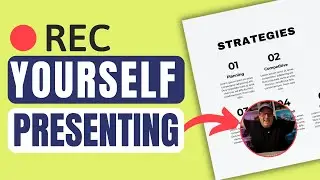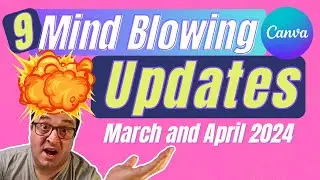Canva Image Upload Trick to Stay Organized & Save Time!
Struggling to upload or organize your images in Canva? In this quick tutorial, I’ll show you one simple tip to streamline your process and make finding your images a breeze.
Learn the best way to upload images, keep them organized in folders, and tag them for quick searches. Say goodbye to endless scrolling and hello to an organized Canva workflow! Let’s dive in
▶ Subscribe for More Content: https://geni.us/SubscribeHere
🚀 Join the Community
💚 Get exclusive content & support the channel: / bettercontentcreators
🔗 Quick Links & Free Adobe Express Trial
👉 All my links: https://geni.us/myquicklinks
👉 ✨ Try Adobe Express for free: https://geni.us/adobeexpress
👉 My Creator Gear & Tools: https://geni.us/MyKitLink
⚠️ Affiliate Disclaimer
This video may contain affiliate links, meaning I may earn a small commission if you purchase through them—at no extra cost to you. Your support helps keep the channel running and allows me to create more valuable content. Thank you!
🎉 Stay Creative & Keep Creating! 🎉
Darren Meredith
Better Content Creators
#contentcreators #adobeexpress #adobeexpressambassador

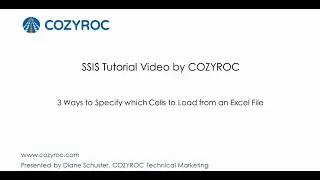
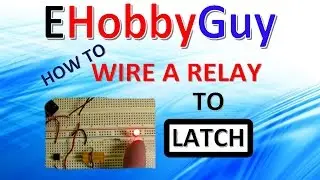


















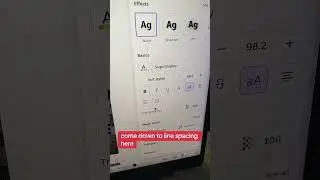
![This Confused Me 🤔 How to Navigate back to Canva's Homepage [2024]](https://images.mixrolikus.cc/video/9y4MzXhjqyM)