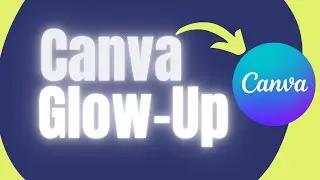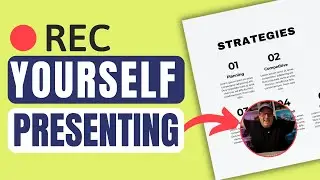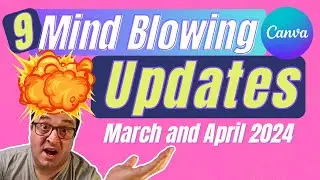Canva Updates April 2024: Everything You Need To Know!
Must-see Canva Updates for April 2024. As we move closer to Canva Create 2024, the updates are only going to be getting better. In March and April 2024, Canva added the following updates that caught my attention:
👇 TRY CANVA Pro FREE 👇
https://geni.us/trycanva
1. Face Retouch in photo editor: This is an excellent addition to Canva's photo editor, allowing users to retouch their portraits and selfies with ease.
2. Sort post-it notes in Whiteboards: This feature is handy for organizing and categorizing your ideas on the whiteboard.
3. Search in Folders: This update makes it easier to find your designs by allowing you to search within folders.
4. Drag to new window in Canva App: This feature allows you to drag your designs into a new window, making it easier to work on multiple designs simultaneously.
5. Export Canva Docs and Word Docx: This is a useful feature for those who need to export their designs to other formats.
6. Move to Folder within a folder: This update adds more flexibility to organizing your designs by allowing you to move them to a folder within a folder.
7. On Click Animations: This feature adds more interactivity to your designs by allowing you to animate your elements on click.
8. Profile Preview cards - Mention my Canva Profile: This is a great way to showcase your Canva profile and share it with others.
9. Grab Text v2 is now available much better now: This update improves the accuracy of the Grab Text feature, making it easier to extract text from images.
These updates are just the beginning, and I'm excited to see what other features Canva will release leading up to Canva Create 2024. Be sure to subscribe to stay up-to-date with the latest updates and features.
Join this channel to get access to perks:
/ @darrenm
👉 SUBSCRIBE: https://geni.us/SubscribeHere
QUICK LINKS - 👉 https://www.bettercontentcreators.com...
👇 TRY CANVA Pro FREE 👇
https://geni.us/trycanva
💜 Canva Profile 💜
https://geni.us/canvatemplate
🎧 MUSIC 👇
https://www.bettercontentcreators.com...
🤔 FREE TRAINING 👇
👉 https://www.bettercontentcreators.com...
MY GEAR
📸 MAIN CAMERA - https://geni.us/maincamera23
🤳 VLOG CAMERA - https://geni.us/sonyZV1camera
👉 INSTA360 FLOW - https://geni.us/insta360gimbal
🎒 CAMERA BAG - https://geni.us/cameradaybag
LENSES 🔎
👉 20mm - https://geni.us/Sony20mmLens
👉 50mm - https://geni.us/Sony50mmLens
👉 85mm - https://geni.us/Sony85mmLens
👉 24-70mm - https://geni.us/Sigma24-70Lens
WEBSITE CREATION
🌏 Create a website https://geni.us/squarespaceweb
EMAIL LIST PROVIDER
💌 Convert Kit Trial - https://geni.us/ConvertKitTrial
🧠 FREE TRAINING 🧠
👉 https://www.bettercontentcreators.com...
SOCIAL LINKS
👉 Facebook: / bettercontentcreators
👉 Instagram: / bettercontentcreators
👉 Website: https://www.bettercontentcreators.com
⚠️ DISCLAIMER ⚠️
This video and description contain affiliate links, meaning I'll receive a small commission if you click on one of the product links. This helps support the channel and allows me to continue to make videos like this. There is no additional cost to you for using any links I share.
🎉Thank you for your support! 🎉
Darren Meredith
Canva Verified Expert
#canvaverifiedexpert #canva #contentcreator

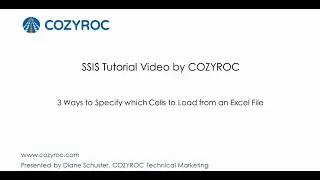
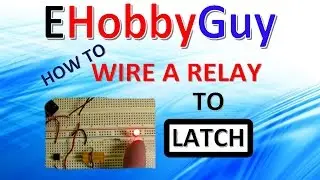


















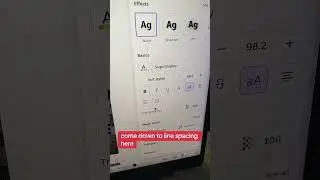
![This Confused Me 🤔 How to Navigate back to Canva's Homepage [2024]](https://images.mixrolikus.cc/video/9y4MzXhjqyM)