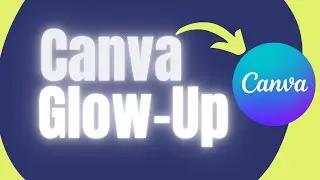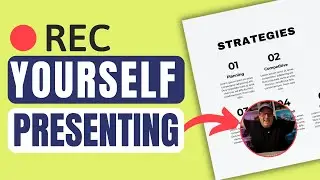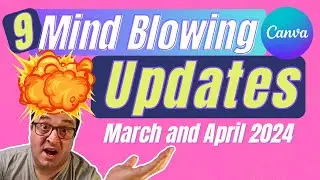How to Edit Canva Templates Like a Pro (5 Expert Tips!)
Want to make your Canva templates stand out? Learn how to edit Canva templates like a pro with these 5 expert tips that top designers use! Whether you're tweaking a template for your brand or creating something from scratch, these tricks will help you elevate your designs with ease.
📌 In this video, you'll learn:
✔️ How to customize Canva templates like a pro
✔️ 5 must-know design tips for making templates pop
✔️ Pro strategies used by Canva Creators & experts
As a Canva Creator who has designed templates for Canva, I’ll walk you through game-changing design tips that you won’t want to miss!
▶ Subscribe for More Content: https://geni.us/SubscribeHere
🚀 Join the Community
💚 Get exclusive content & support the channel: / bettercontentcreators
🔗 Quick Links & Free Adobe Express Trial
I no longer promote Canva—I've moved to using Adobe Express for all my content creation.
👉 All my links: https://geni.us/myquicklinks
✨ Try Adobe Express for free: https://geni.us/adobeexpress
👉 My Creator Gear & Tools: https://geni.us/MyKitLink
⚠️ Affiliate Disclaimer
This video may contain affiliate links, meaning I may earn a small commission if you purchase through them—at no extra cost to you. Your support helps keep the channel running and allows me to create more valuable content. Thank you!
🎉 Stay Creative & Keep Creating! 🎉
Darren Meredith
Better Content Creators
#contentcreators #adobeexpress #adobeexpressambassador

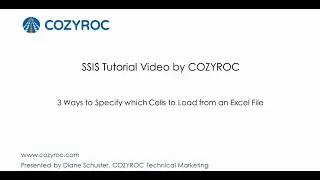
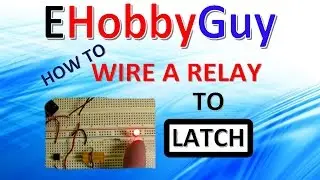


















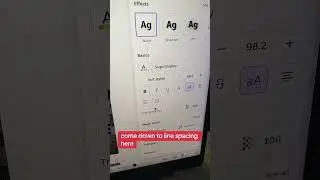
![This Confused Me 🤔 How to Navigate back to Canva's Homepage [2024]](https://images.mixrolikus.cc/video/9y4MzXhjqyM)