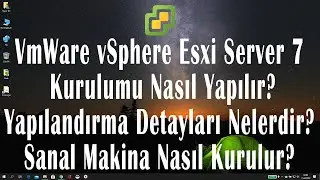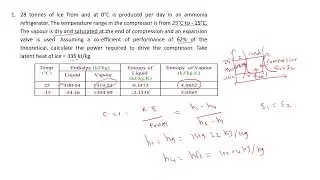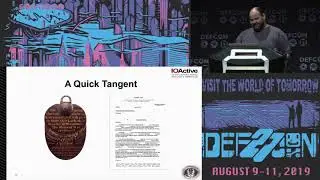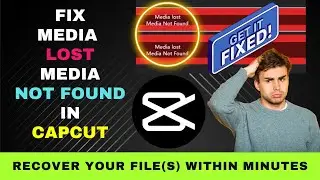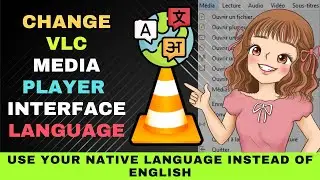100s of YouTube Content Ideas for Beginners within Seconds with Free Tools: Never Run Out Topics!
This video discusses easy ways to find YouTube content ideas for beginners with free tools.
It also covers the topic of How to Get 100s of YouTube Video Ideas for Free.
0:00 YouTube Content Ideas for Beginners
2:14 Free YouTube Ideas Generator with Idea History
3:19 Free 2000 Words a Month worth of YouTube Ideas
4:42 The Obvious But Ignored
Built-In YouTube Tool
5:27 Hidden Tool in YouTube Studio
6:23 YouTube Video Idea Generator - No Signup Required
7:25 Premium Tool with Free Resources
Are you excited about making YouTube videos but run short of ideas?
Or have you run out of video ideas after creating YouTube content for some time?
If so, here are some ways to help you get enough YouTube content ideas.
The best part is these methods are easy to use, and they're free, too.
Let's get started.
The first free tool we'll be looking at is YouTube Ideas Generator.
It's available at this website.
First, sign up for a free account by clicking on Login.
You may sign up with your Google or Facebook account.
You may also use your email to sign up.
Start off by entering your topic.
Next, choose your target audience.
You may then choose a tone.
Finally, select your language and hit Generate content.
You'll be given 10 video ideas each time you use the tool.
You may also edit the response to get specific ideas.
Also, the History section saves all the YouTube content ideas generated by the tool.
Do give this useful tool a try.
There's no limit to how many content ideas you can generate with it.
The second free tool you can use to generate YouTube content ideas is gravity write.
With this tool, you're allowed up to 2000 words a month.
Click on Start for free to create an account.
You can sign up with your Google account or email.
After signing up, select YouTube tools under categories.
Then scroll down and select YT idea and content planner.
Then type your niche into the search bar and hit create content.
You'll be presented with ten YouTube content ideas together with an outline of the key talking points.
You can copy and paste the generated text or save the ideas as a text file for your reference.
This is one free YouTube content idea generator you should give a try.
---
You can also use the auto suggest feature in YouTube to generate content ideas.
Just type your topic into the search bar and you'll be presented with a list of content ideas.
You can get more ideas by typing an alphabet after your topic.
To save these content ideas simply use the Windows snipping tool to take screenshots.
Then open a Google Doc and copy and paste them.
In this way you can have all the content ideas for future reference.
You may also use your YouTube analytics panel to get content ideas.
Log in to YouTube Studio.
On the left panel, select analytics.
Then go to Research and select Your viewers' searches.
You'll be presented with a list of topics your viewers have been searching for.
You'll also see content gaps.
These gaps will give you ideas for new videos.
Check whether there are new topics you can make videos on.
--
The final tool on the list is the popular VidIQ.
To access the tool, go to VidIQ and sign in.
Use the same Google account as your YouTube account.
Next, click on AI Tools and choose YouTube video ideas.
Type your topic or niche and you'll be provided with a list of content ideas.
If you want to find the latest hot topic ideas, click on features.
Then select Daily ideas.
You'll get 3 daily content ideas.
You can save these ideas by clicking on the heart icon.
Visit this tool daily to look at fresh, new YouTube content ideas.