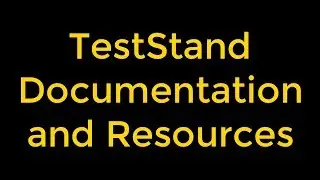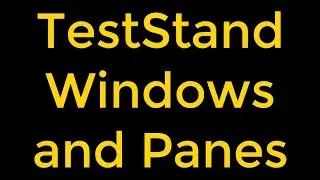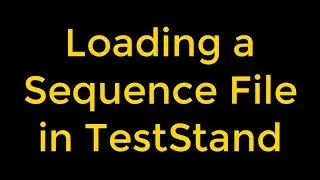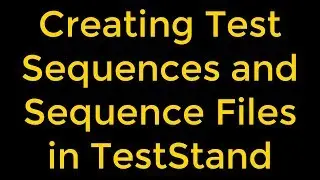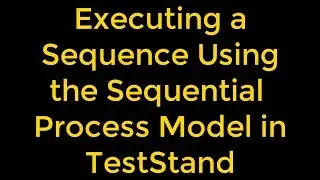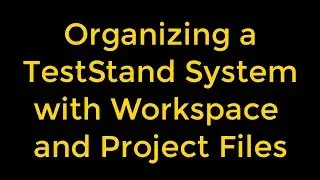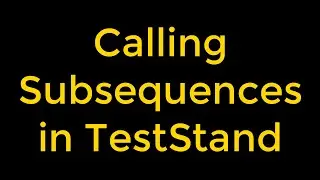LabVIEW - Adding Symbols to Listboxes and Tree Controls
LabVIEW - Adding Symbols to Listboxes and Tree Controls
Follow these steps to add symbols to a listbox or tree control.
Add one of the following controls to the front panel window:
Listbox
Tree control
We can use the Labeling tool and enter text into the listbox or tree control.
Right-click the control and select Visible Items»Symbols from the shortcut menu.
Right-click an item in the listbox or tree control, select Item Symbol from the shortcut menu, and select the symbol we want.
Note In a multicolumn listbox, LabVIEW adds the symbol to the first column.
We can also use the Item Symbols property to add symbols to a listbox programmatically.
We can also use the TreeControl, ListBox, and MulticolumnListbox methods to customize item symbols in a tree control or listbox.
Watch the entire LabVIEW tutorial series here;
• NI LabVIEW - How to Use View Menu?
Watch the entire TestStand video learning series here;
• NI TestStand Documentation and Resources
Get more LabVIEW Tutorials for free!!!
/ @rashidmalik-labview
#labview #labviewtutorial #labviewListboxesTablesTreeControls