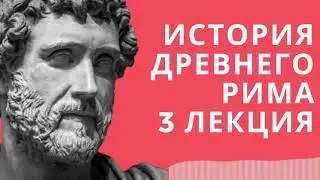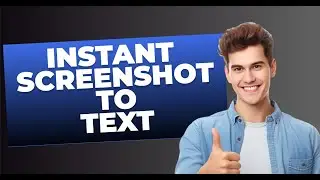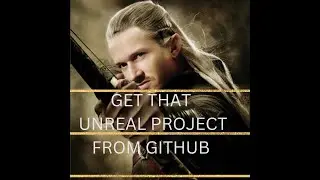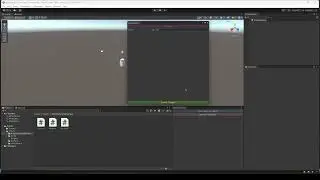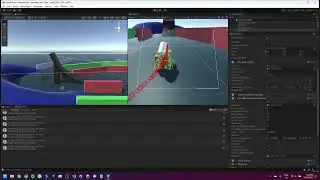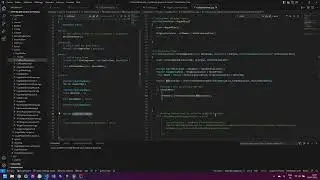Tutorial : How to download Unreal Project from GitHub
In this video I will show you how to easily download and run a FULL Unreal Engine Project from GitHub.
Steps :
1) Download ZIP from "Code" inside GitHUb link.
2) Unzip
3) Right Click on Unreal project file - Show more Options (might depend on windows version) -Generate Visual Studio project files
4) Launch game by double clicking - Error message appears -- Rebuild
5) Wait (30sec to 10min to compile)
Here is my GitHub :
github.com/Pluz21/DragonCanvasFull
Itchio:
pluz21.itch.io/