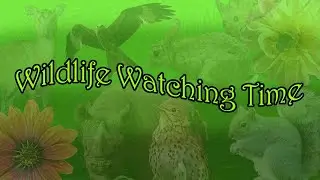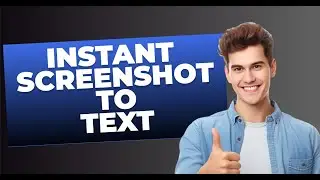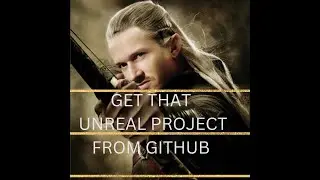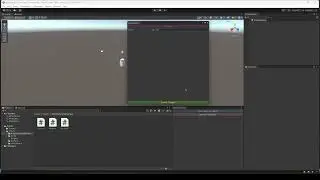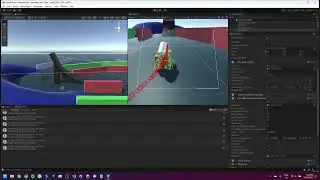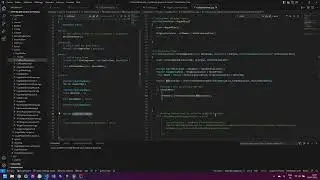Quick Tutorial Instant Screenshot To Text
Tutorial: Instant Screenshot-To-Text App - Convert Images to Text Effortlessly
Welcome to this quick 2-minute video tutorial on how to use the Instant Screenshot-To-Text App, a tool designed for Windows 11 users. Built with C# and the Tesseract OCR engine, this console app converts screenshots into pastable text in a snap. In this video, I'll guide you through the setup process and demonstrate how to use the app with popular screenshot tools like Greenshot or Snipping Tool.
Steps:
Download the Instant Screenshot-To-Text App from our GitHub repository: https://github.com/Pluz21/Instant-Scr...
Set up your preferred screenshot tool (Greenshot or Snipping Tool).
Run the Instant Screenshot-To-Text App and follow the on-screen instructions.
Take a screenshot using your chosen screenshot tool.
The app will automatically convert the screenshot to text, ready for you to paste wherever you need it.
Please note that the app is still under development, and I plan to create a more user-friendly GUI in the future. Your feedback and suggestions are more than welcome!
For now, the Instant Screenshot-To-Text App supports the English language and Windows 11 as a platform. Stay tuned for potential updates and improvements!
#InstantScreenshotToTextApp #Windows11 #OCR #Greenshot #TesseractOCR #CSharp #UnderDevelopment