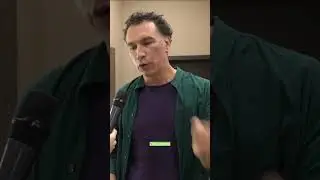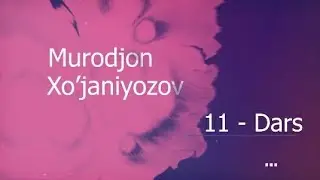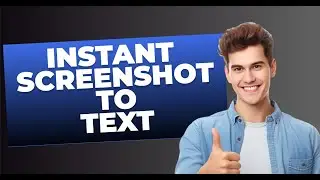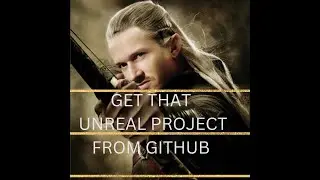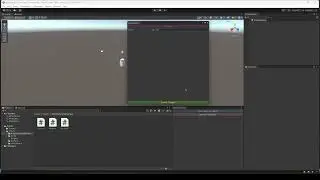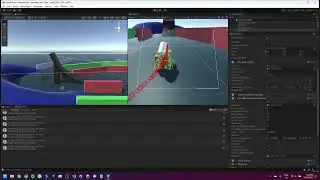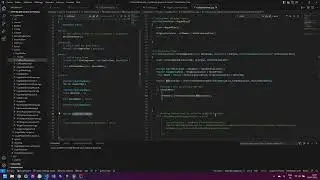Automate Windows Terminal Launch with PowerToys Keyboard Manager and batch || Tutorial
Find the .bat code here :
www.github.com/Pluz21/Bat_Terminal_Shortcut
Here is the .bat code, replace "greater than" with the bracket symbol :
set _user="%USERPROFILE%"
set _path="AppData\Local\Microsoft\WindowsApps\wt.exe"
set "_delay=0.1"
start "" "%_user%\%_path%"
timeout /t %_delay% /nobreak "greater than" nul
Download Microsoft PowerToys
www.learn.microsoft.com/en-us/windows/powertoys
#codingtutorials #programming #batchscript #powertoys #build