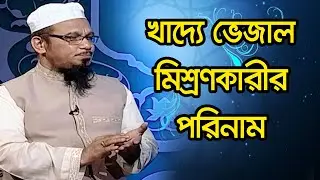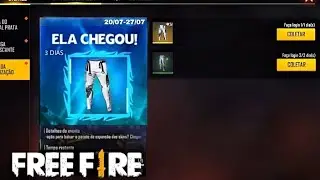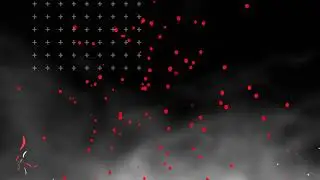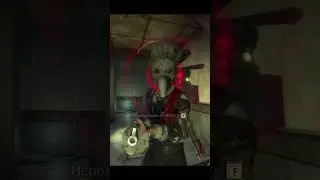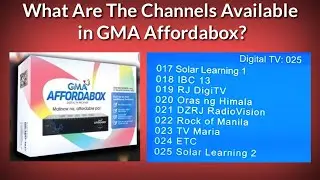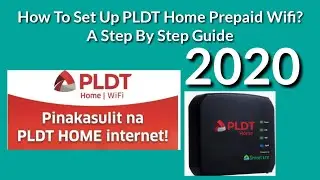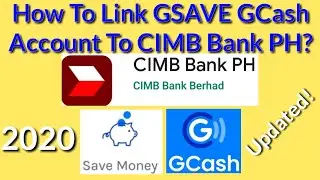How To Send Money To BPI Using BDO Mobile App | How To Transfer Money To BPI Using BDO App
How To Send Money To BPI Using BDO Mobile App | Transfer Money To BPI Using BDO App. On this video, I'll be sending money to my BPI account using BDO Mobile App.
Steps:
1. Open BDO Mobile App.
2. Key in User ID and Password to log in.
3. Tap SEND MONEY.
4. Tap To Another Local Bank.
5. Click Proceed Without A Template.
6. Tap CONTINUE.
7. Tap on Transaction Type drop down.
8. Tap Credit To Other Bank.
9. Tap Transfer From and select the account to fund the transfer.
10. Type the amount.
11. Tap Destination Bank drop down.
12. Scroll to and tap BPI/BPI Family Savings Bank.
13. Type Destination Account Number.
14. Fill out the Receiver Details like Last Name, First Name, Middle Initial, and Mobile Number.
15. Type the Purpose of Transaction.
16. Type Template Name for future use. Type Template Description.
17. Tap CONFIRM.
18. Double check the details. Check possible fees.
19. Click CONTINUE.
SUBSCRIBE to my channel for more! ☺☺☺
https://bit.ly/3eh44Xf
It’s best to view this video on landscape view. My channel's mission is to create videos that are straightforward, informative, and valuable. I value your time and that's the reason why. I upload tutorials on any topic under the sun answering the questions what and or how to? I'm a camera-shy person, but that will not stop me to pursue my channel's mission. If you find value to my videos, don't forget to subscribe, like, and comment. If you don't, comment on the video and let me know how I could make that valuable to you. ☺☺☺ It's my personal statement that you can learn anything as long as you believe that you'll learn it. For any inquiries, please send an email to [email protected]. Have an amazing moment!!!☺☺☺