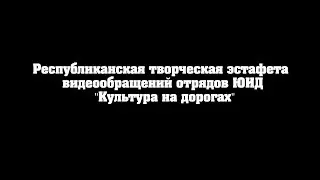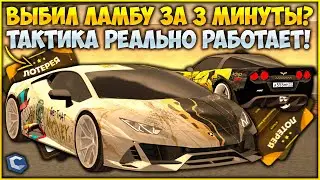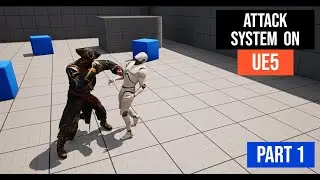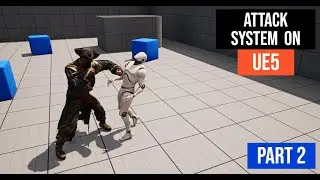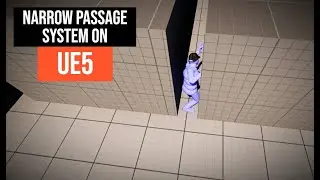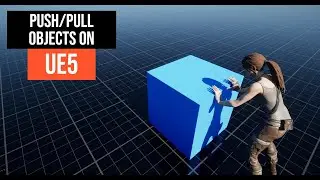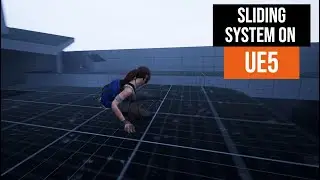Sword Combo System on UE5 - Tutorial
Welcome to our Unreal Engine 5 beginner tutorial series! In this video, you will learn how to create a dynamic sword combo system using blueprints. This tutorial covers importing assets, attaching weapons to the character, setting up locomotion, implementing attack combos, adding slow motion effects, and configuring dashing mechanics. By the end of this tutorial, your character will be able to perform fluid sword combos with realistic animations and effects.
📚In this tutorial, you will learn how to create a Sword Combo System using macros in Unreal Engine 5. This step-by-step guide is perfect for beginners and will help you integrate sword attacks and combos into your game using UE5 blueprints.
All project files are available in the description below. If you're not a Patreon member, check out the Patreon link for exclusive content and files.
🔗Links:
Download the full project now: / 85729270
Link to download sword for free: https://sketchfab.com/3d-models/sword...
👇Follow me on social media:
Discord Server: / discord
Twitter: / locodev7701
Instagram: / devloco
Patreon: / locodev
🎬Chapters:
0:00 Introduction
0:08 Overview of the Sword Combo System
0:15 Importing the Sword from Sketchfab
0:41 Attaching the Sword to the Character
2:00 Adding Swords to the Skeleton Mesh
5:46 Setting Up the Locomotion System
9:02 Creating the Attack Logic
13:01 Adding Animation Montages for Combos
15:06 Implementing Slow Motion Effects
19:54 Using Animation Notifies
21:06 Fine-tuning the Combo System
23:21 Adding Dash Mechanics
25:29 Additional Tips for Optimization
28:03 Conclusion
Hashtags:
#ue5 #gamedevelopment #unrealengine #tutorial #blueprints