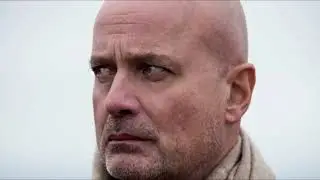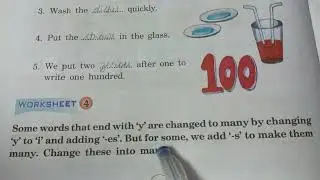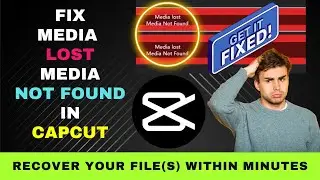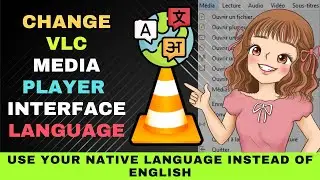How to Remove Audio from Video in Canva (2024) - 2 Quick and Easy Ways
This video will show you step-by-step instructions on how to remove audio from video in Canva.
Canva isn't a dedicated video editor, but you can still use it to remove audio from a video clip.
Here are the steps to follow.
From the home page in Canva, create a video project.
Make sure you have your video in the uploads section.
Next, drag your video to the video editor.
When we right-click on the video on the timeline, we don't have the option to remove audio.
However, when we right-click on the video in storyboard mode, there's an option to extract audio.
When you choose extract audio, the audio will be extracted and placed below the video.
Now select the audio and delete it.
Here's the second method to remove audio from video in Canva.
Click on the video and you can see the speaker icon on the top menu.
Click on it.
Then click on the speaker icon.
When you do that, the volume drops to zero.
When you play the video, no sound appears.
The advantage of this method is that you can always turn on the audio when needed.
Now, choose your preferred method and give the steps a try.