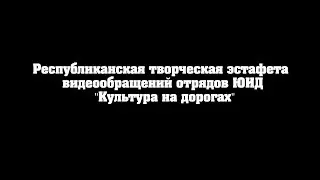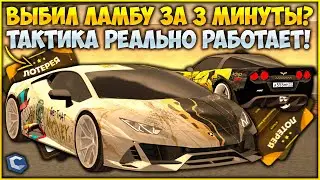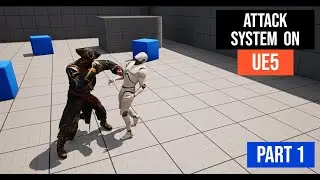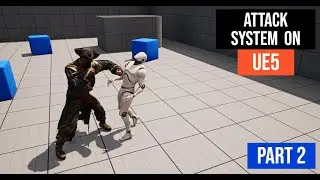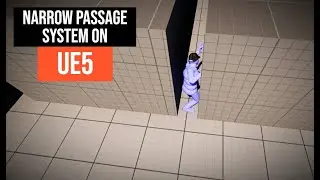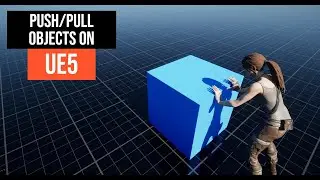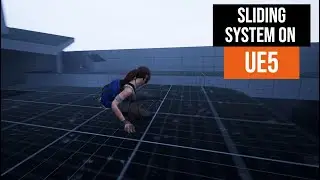Swim System on UE5 - Tutorial
Welcome to our Unreal Engine 5 beginner tutorial series! In this video, you'll learn how to create a dynamic swimming system using blueprints. This tutorial covers creating a pool and water effect, setting up character movement and inputs, configuring animation blueprints, and implementing realistic swim mechanics. By the end of this tutorial, your character will be able to swim seamlessly with fluid animations and underwater effects.
📚In this tutorial, we will create a swim system for characters in Unreal Engine 5 using Blueprints. Learn how to make your character dive, swim, and move smoothly in water. Ideal for beginners!
Character Movement Settings:
Gravity Scale: 1.0
Braking Deceleration Flying: 333
Braking Deceleration Walking: 1500
Braking Deceleration Falling: 33
🔗Links:
Download the tutorial project files: / 86146480
Learn how to setup the water: • How to setup the water
👇Follow me on social media:
Discord Server: / discord
Twitter: / locodev7701
Instagram: / devloco
Patreon: / locodev
🎬Chapters:
0:00 Introduction
0:13 Creating the Pool and Water Effect
1:02 Character Blueprint Setup
1:29 Movement Input Setup
2:30 Character Animation Blueprint
3:50 Water Physics Volume Settings
4:59 Character Water Detection
5:59 Dive Up and Down Input
7:32 Fixing Character Surface Issues
9:15 Adding Sound Effects
11:01 Setting Up Animation Blend Spaces
14:25 Adjusting Character Speed and Movement
18:00 Fine-Tuning Swimming Animations
21:31 Setting Up State Machines
25:01 Testing and Debugging
30:41 Enhancing Animation Transitions
37:08 Gravity and Physics Adjustments
42:30 Advanced Animation Blending
47:13 Final Testing and Wrap-Up
48:55 Outro
Hashtags:
#UE5 #GameDevelopment #UnrealEngine #SwimSystem #BlueprintTutorial