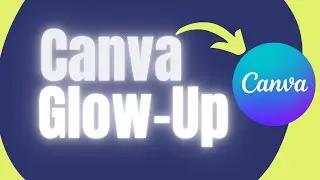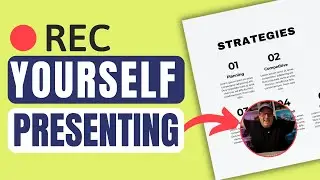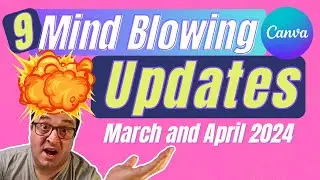Transition Hacks For Match And Move In Canva
Match and Move in Canva acts like Keyframes in a video editor, only without the hassle of knowing how to use key points. I've also included hacks to change images between match and move transitions in Canva.
This is a great way to create animated videos in Canva with advanced video animation options.
▶ Subscribe: https://geni.us/SubscribeHere
Canva Deals
⭐ Canva 45 day Free Trial - https://geni.us/CanvaTrial
💜 Canva Templates: https://geni.us/canvatemplate
Music
https://www.bettercontentcreators.com...
Gear Lists
△ My Gear - https://geni.us/MyKitLink
△ My Camera - https://geni.us/VlogCamera
Website Creation
💜 Create a website https://geni.us/squarespaceweb
△ Convert Kit Trial - https://geni.us/ConvertKitTrial
YouTube Tools
⚡ Tube Buddy https://geni.us/tubebuddytrial
△ Lower Third Elements - https://geni.us/EnvatoElements
△ More Lower Third Elements https://geni.us/EnvatoMarket
Social Media
Facebook: / bettercontentcreators
Instagram: / darrenmeredith_
Website: https://www.bettercontentcreators.com
Templates: https://partner.canva.com/templates
DISCLAIMER: This video and description contain affiliate links, which means that if you click on one of the product links, I’ll receive a small commission. This helps support the channel and allows us to continue to make videos like this. There is no additional cost to you for using any links I share.
Thank you for your support!
Darren Meredith
Canva Certified Creative
#canvacreator #CanvaLove #contentcreator
00:00 Introduction to using Match and Move in Canva
00:41 How to Get a Video Timeline in Canva
01:25 How Match and Move works in Canva
03:22 Match and Move a Square and Text in Canva
06:01 Using Multiple Elements for Match and Move
07:52 Enlarge Element on to Page
09:13 Revealing and Element and Animation
09:38 Hide Elements Using Match and Move
10:43 Swapping Images using Match and Move
13:35 Zoom in on Text using Match and Move



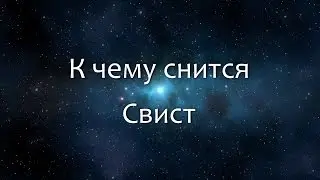

















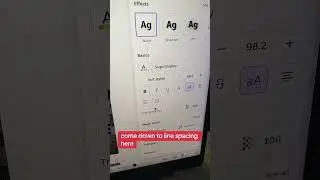
![This Confused Me 🤔 How to Navigate back to Canva's Homepage [2024]](https://images.mixrolikus.cc/video/9y4MzXhjqyM)