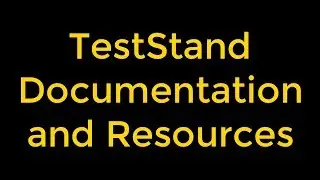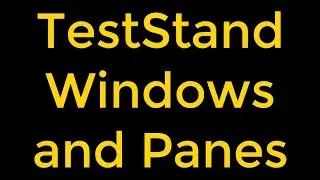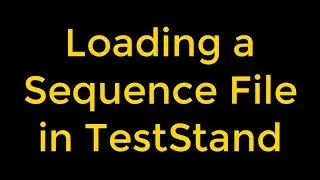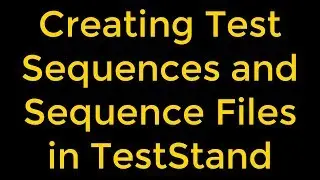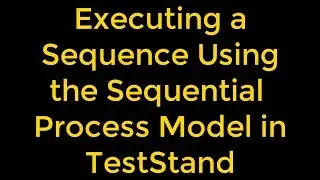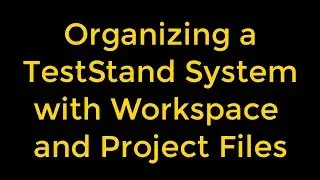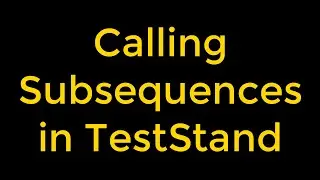LabVIEW - Editing DAQmx Tasks
LabVIEW - Editing DAQmx Tasks
We can use a DAQmx task name control to launch the DAQ Assistant.
Follow these steps to launch the DAQ Assistant from a DAQmx task name control and edit a previously saved task.
Place a DAQmx task name control on the front panel.
We can select a task we previously created and saved.
Right-click the control and select Edit NI-DAQmx Task from the shortcut menu.
Follow the onscreen instructions to configure the measurement, scaling, timing, and triggering for the task.
We can also use MAX to launch the DAQ Assistant and edit previously saved tasks.
Note Tasks we create using the DAQ Assistant Express VI do not appear in MAX, meaning they exist only within the application and are not accessible through the DAQmx task name control. To access these tasks through a DAQmx task name control, we must first convert the Express VI to a DAQmx task name constant.
Watch the entire LabVIEW tutorial series here;
• NI LabVIEW - How to Use View Menu?
Watch the entire TestStand video learning series here;
• NI TestStand Documentation and Resources
Get more LabVIEW Tutorials for free!!!
/ @rashidmalik-labview
#labview #labviewtutorial #labviewDAQmx