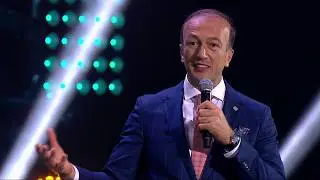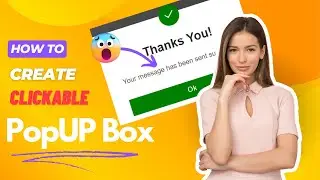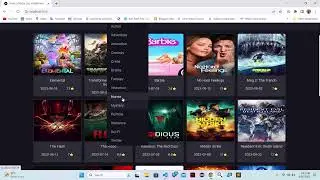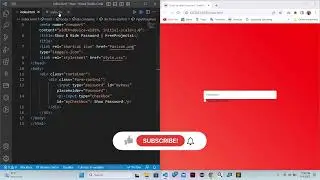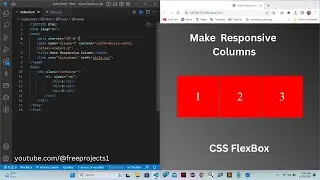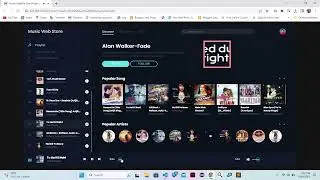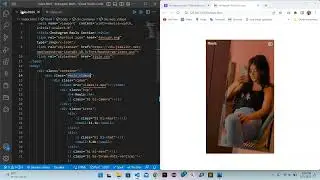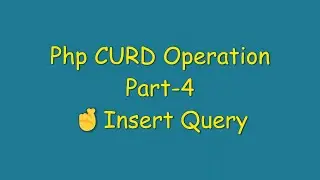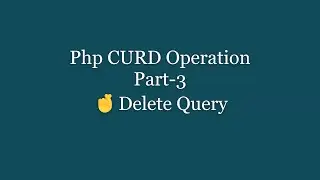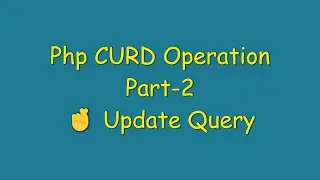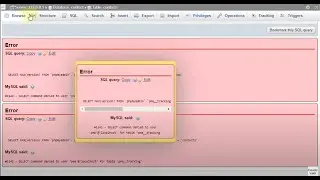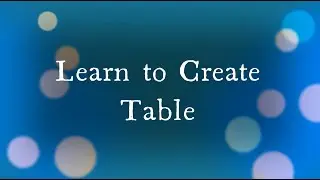How to Check User Online Status in Realtime using JavaScript | FreeProjects1
✅Title: How to Check if a User is Online or Offline in JavaScript
✅Description:
In this video, I will show you how to check if a user is online or offline using JavaScript. This is a simple but useful technique that can be used in a variety of applications, such as:
✅Showing a different message to users depending on their online status
Disabling certain features or functionality if the user is offline
Sending notifications to users when they come back online
I will start by explaining the "window.navigator.onLine()" property, which is used to determine the user's online status. Then, I will show you how to use this property in a simple JavaScript code example. Finally, I will discuss some of the limitations of this technique and how to work around them.
✅You can subscribe to our YouTube channel "FreeProjects1
/ @freeprojects1
@Free Projects1
Follow on social media also
✅GitHub: https://github.com/bholu-singh
✅Facebook: / freeprojects1
✅Instagram: / freeprojects1
✅Medium: / public
✅Blogger: https://freeprojects1.blogspot.com/
Thanks for watching…
#JavaScript #online status #offline status #navigator.onLine #web development #javascript tutorial #online status check #offline status check #javascript online check #javascript offline check #javascript network status #javascript internet status #window.navigator.onLine
#bholusingh #projects #free#developerbholusingh #bholusinghblogger #bholusinghgithub #webdevelopment #projects #webprojects #freeprojects1
#fp1