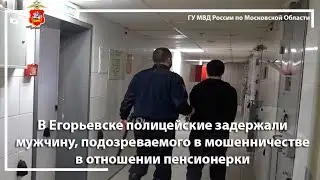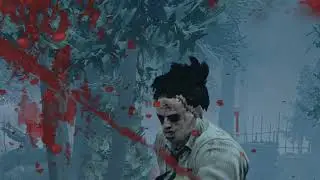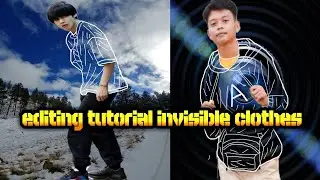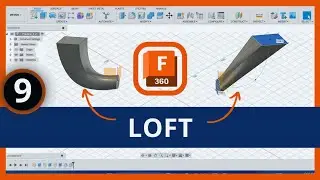EAC3 Audio Not Working in MX Player? Quick Fix
Download MX Player Beta: https://play.google.com/store/apps/de...
💯 Fix Your MX Player EAC3 Audio Problem Now: • 💯 Fix Your MX Player EAC3 Audio Probl...
How To solve the issue of EAC3 audio format not playing on MX Player, you can try the following Alternative solutions:
Update MX Player: Make sure you have the latest version of MX Player installed on your device. Check for updates in the Google Play Store or any other app store you use.
Install Codec: MX Player may not have the required codec to play the EAC3 audio format. You can try installing a compatible codec from the MX Player Codec section in the Google Play Store.
Change Audio Track: Sometimes, the video file may have multiple audio tracks. You can try switching to another audio track to see if it resolves the issue.
Use another Media Player: If none of the above solutions work, you can try using another media player like VLC, which supports a wide range of audio and video formats.