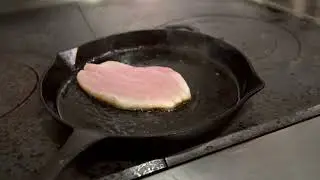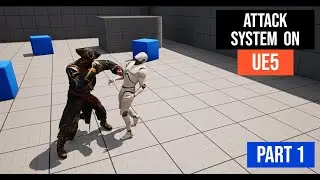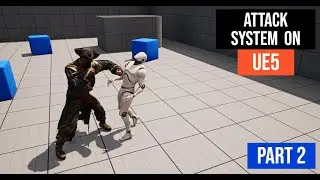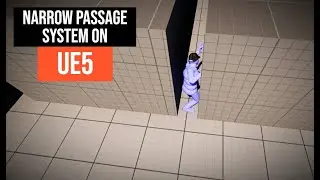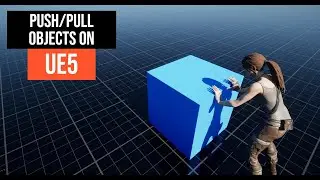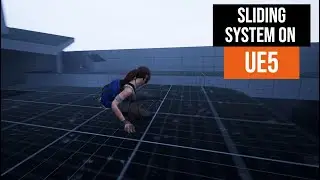Start to Walk and Stop with Root Motion on UE5 - Tutorial
Welcome to this quick tutorial on creating a start-to-walk and walk-to-stop system in Unreal Engine 5 using root motion. Learn how to seamlessly transition your character's movements for a more realistic gameplay experience. This tutorial is perfect for beginners looking to enhance their game development skills using blueprints.
📚You'll learn how to:
Setup Animation Blueprint.
Setup State Machines.
Setup Blend Logics.
I will expand and improve this Start To Stop Walk system with additional features for both standard and premium members.. Stay tuned!
For any questions, comment down below and I will be happy to help!
🔗Links:
✅ Download the project files
/ 107257023
👇Follow me:
Discord Server: / discord
Twitter: / locodev7701
Instagram: / devloco
Patreon: / locodev
🎬Chapters:
0:00 Introduction
0:10 Overview of Start-to-Walk and Walk-to-Stop System
0:34 Implementing Root Motion in Animations
1:15 Setting Up Character Movement
1:42 Creating Variables for Movement Input
2:27 Testing Character Movements
3:01 Adjusting Walking and Stopping Animations
4:05 Enhancing the System with Jumping and Strafing
4:45 Understanding Animation Blueprint Setup
6:08 Main Animation Graph Overview
7:10 Ground States State Machine
8:25 Idle to Walk Start Transition
9:30 Walk Loop and Walk Stop Transitions
11:15 Handling Key Press Events
13:45 Complex Transition Rules Explanation
16:04 Setting Up Skip Walk Start Variable
17:23 Custom Blueprint Events
18:10 Using Notifications in Transitions
19:57 Final Testing and Adjustments
21:45 Adding Foot Up Curve
23:33 Adjusting Blend Settings
25:30 Creating Smooth Transitions
29:15 Final Review and System Overview
30:52 Outro
Hashtags:
#ue5 #gamedevelopment #UnrealEngine5 #gameblueprints #rootmotion