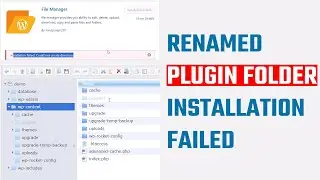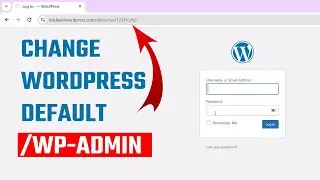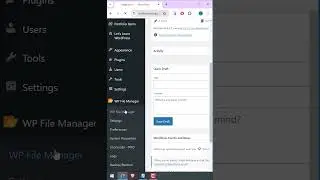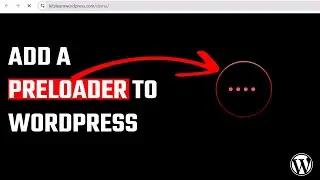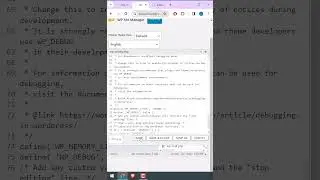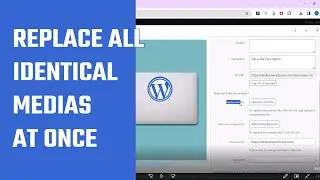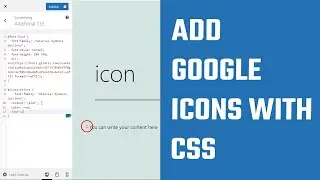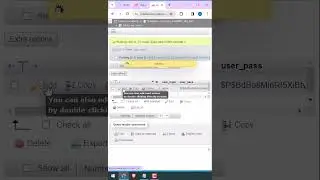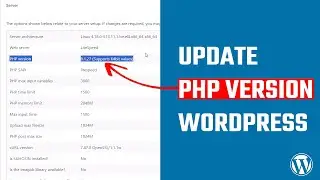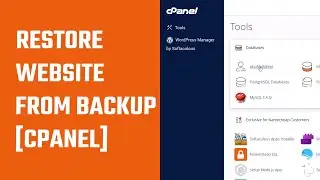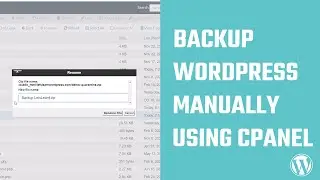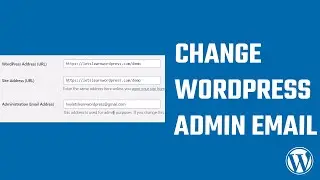Embed YouTube shorts WordPress - two ways | 2023
#wordpress #wordpresstutorial #embed #shortsvideo
Here is a quick WordPress tutorial on how to embed YouTube Short videos on your WordPress website. We will share two methods for embedding YouTube Shorts.
To get started, open the YouTube Short video you'd like to embed. Right-click on the video and copy the embed code. Now, head over to your WordPress Dashboard, create a new page, switch to the text editor, and paste the embed code. You can customize the width and height, add a title, and click "publish." This will display the video in a short format.
If you want to share the video as a regular video, return to the YouTube Shorts. In the video's URL, simply replace "shorts" with "watch" in the video's URL. This will convert the video to a normal video. Now, right-click on the video and obtain the embedded code.
So, this is how you can embed YouTube Shorts on your WordPress website. Thank you very much.
For More: https://letslearnwordpress.com/wordpr...
-----------------------------
We got A scores on GTmetrix and 90+ on Google PageSpeed Insights for heyletslearnsomething.com!
These are affiliate links, BUT WE USE THEM on our site; We do not promote anything we don't use!
WP Rocket:
https://shrsl.com/3348v
Hosting:
https://shrsl.com/33491
WordPress themes - We use "Enfold"
https://1.envato.market/c/2653046/528...