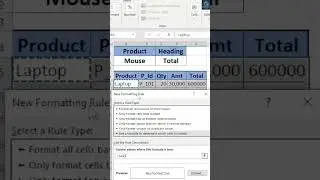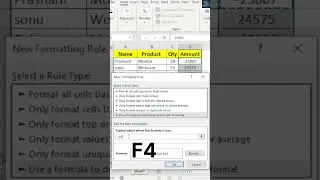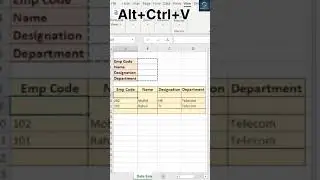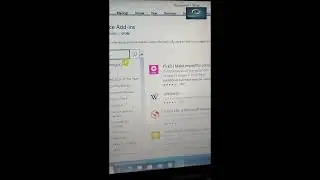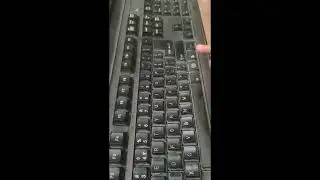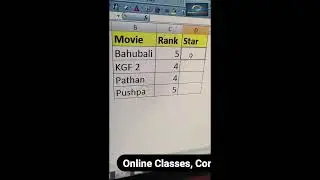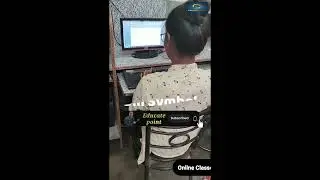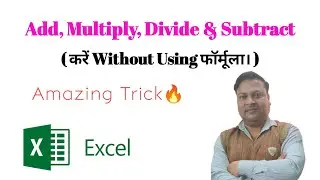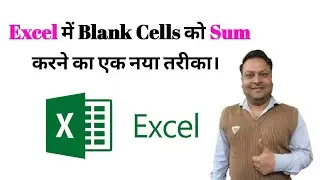"🕐✨Effortlessly Insert Date and Time with Keyboard Shortcuts in MS Word: Impress Your Peers!
Are you tired of manually typing the date and time in your MS Word documents? Well, we've got you covered! In this video, we'll show you some easy and quick keyboard shortcuts that will save you time and effort. Impress your colleagues and peers with this handy trick and get more done in less time. With our step-by-step tutorial, you'll learn how to use keyboard shortcuts to insert the current date(Ctrl+Shift+D) and time(Ctrl+Shift+A) in your Word documents in a snap. No more fiddling with menus and options! Watch this video and start boosting your productivity today! Don't forget to hit that like button and subscribe for more awesome tutorials!Are you tired of manually typing the date and time in your MS Word documents? Well, we've got you covered! In this video, we'll show you some easy and quick keyboard shortcuts that will save you time and effort. Impress your colleagues and peers with this handy trick and get more done in less time. With our step-by-step tutorial, you'll learn how to use keyboard shortcuts to insert the current date and time in your Word documents in a snap. No more fiddling with menus and options! Watch this video and start boosting your productivity today! Don't forget to hit that like button and subscribe for more awesome tutorials!
#mswordtricks #keyboardshortcuts #productivityhacks #timesavingtips #dateandtime #microsoftoffice #wordshortcuts #officetips #documentformatting #worksmarternotharder #techtutorials #howtoinsertdateandtime #easyshortcuts #efficientworkouts #wordproductivity #timemanagement #learnwithmeeducatepoint #boostyourproductivity #quicktips #technologytricks #wordhacks
.
.
.
.
.
.
.
.
.
.
.Connect with Educate Point on social media for the latest Video, promos, and much more:
► Subscribe: https://www.youtube.com/channel/UCqfI...
► Facebook: https://www.facebook.com/profile.php?...
► Instagram: / educate_point
-----------------------------------| Thanks |------------------------