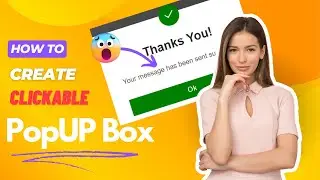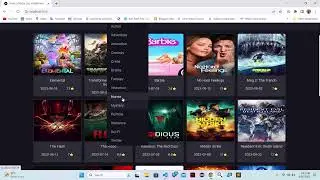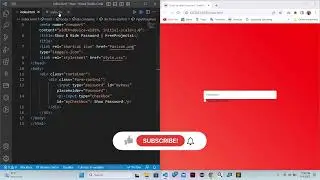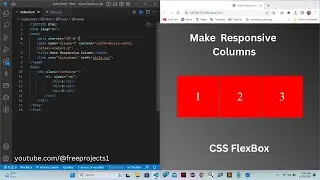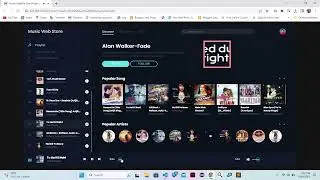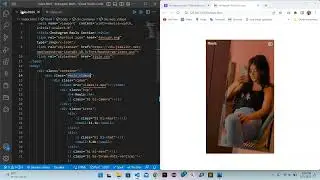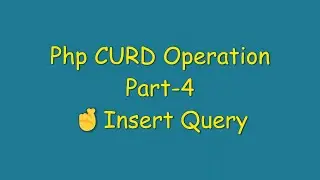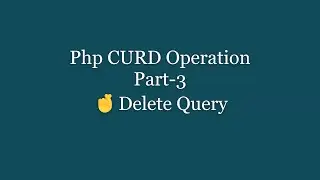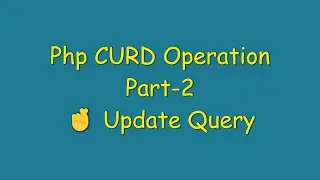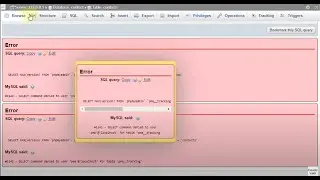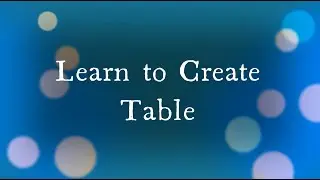#1142
#php #xampp #xamppmysql
⇒ if you have the same problem, don't worry
⇒ 1. Open your XAMPP server and start "Apache and MySQL".
⇒ 2. Now, open the browser and type "localhost" and click on the "PhpMyAdmin" section.
Or type: "http://localhost/phpmyadmin/".
⇒ 3. Now, clear/empty session data of PhpMyAdmin.
⇒ Hope all the problems will be solved now.
#1142 - SELECT command denied to user 'pma'@'localhost' for table 'pma tracking'
SELECT MAX(version) FROM 'phpmyadmin'.'pma_tracking'
#1142 - INSERT command denied to user 'pma'@'localhost' for table 'pma tracking'
#1142 - same recent table problem
Subscribe to our "Free Projects1" YouTube channel
/ @freeprojects1
@Free Projects1
follow on social media also
GitHub:
https://github.com/BHOLU-SINGH
Facebook:
/ freeprojects1
Instagram:
/ freeprojects1
Medium:
/ public
Blogger:
https://freeprojects1.blogspot.com/
Thanks for watching…
#bholusingh #projects #free #developerbholusingh #bholusinghblogger #bholusinghgithub
php
xampp
php database
php tutorial
basic php course
advanced php course
complete php database
php error solved
free php code
best php videos