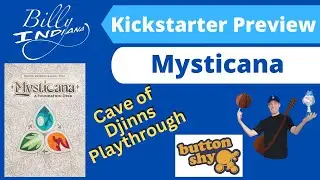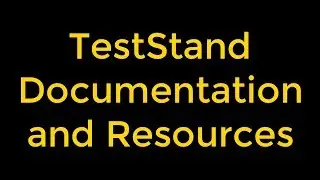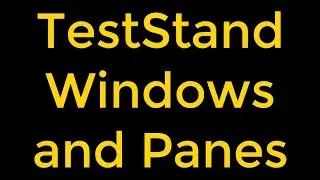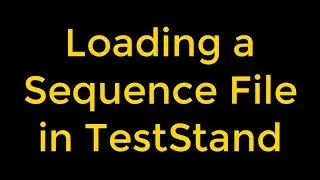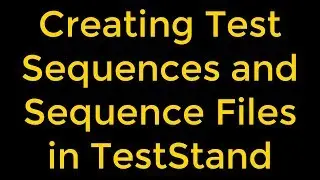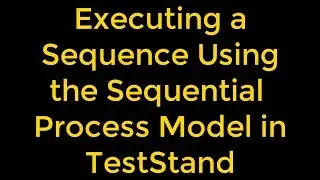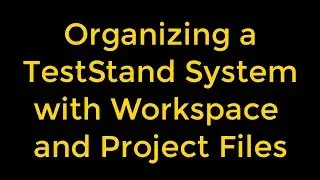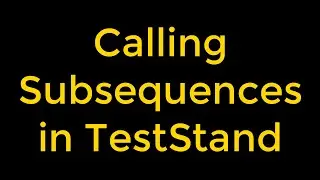String and Path Controls and Indicators in LabVIEW
We can use string controls and indicators to enter or display text. We can use path controls and indicators to enter or display file or folder paths.
We can pass new or changed values to the block diagram from a string or path control during run time by clicking outside the text field. By default, LabVIEW waits until we perform this action to interpret the new values. We can update the string value as we type by right-clicking a string control and selecting Update Value while Typing from the shortcut menu. We can also use the Update While Typing? property to update the value programmatically.
The availability of string and path controls and indicators may vary depending on the subpalette style we choose.
Watch the entire LabVIEW tutorial series here;
• NI LabVIEW - How to Use View Menu?
Watch the entire TestStand video learning series here;
• NI TestStand Documentation and Resources
#LabVIEW #StringandPathControlsandIndicators #stringcontrolsandindicators