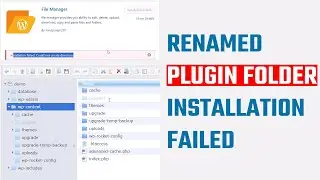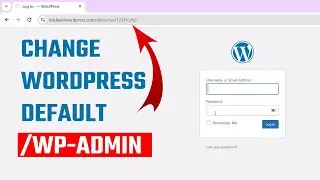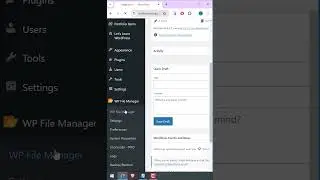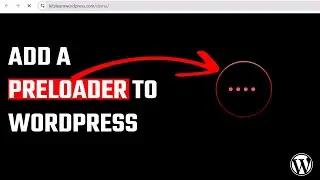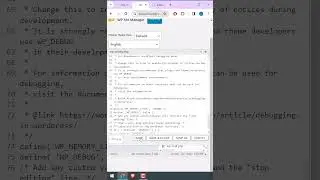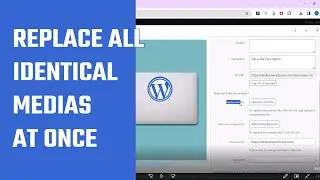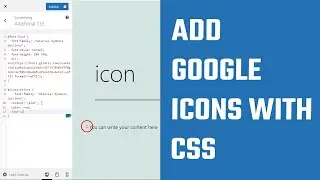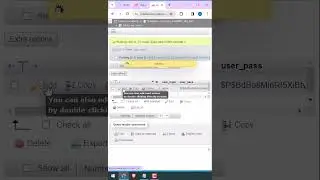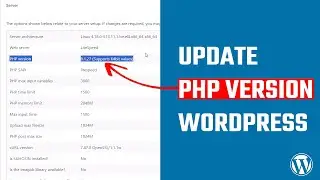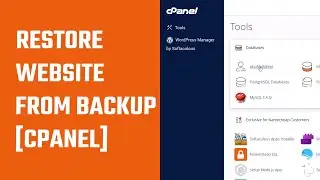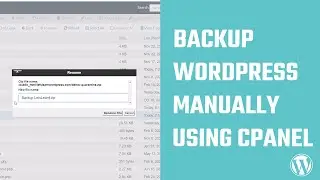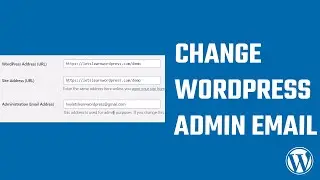Change WordPress file permissions with Custom codes
#wordpresstutorial #Filepermission
Download code: https://letslearnwordpress.com/wordpr...
Domain & Hosting (Special discounts): https://shrsl.com/33491
WP Rocket:
https://shrsl.com/3348v
Enfold theme
https://1.envato.market/c/2653046/528...
----------------------------
Learn how to fix and set the correct WordPress file permissions for your uploads folder using simple codes. If you're facing issues with the file permissions of your WordPress website, particularly in the uploads folder, here's how you can do it without manually editing each file's permissions using the cPanel.
Simply go to your theme functions and paste the provided code. The code will set the correct permission (0755) for your upload directory. The permission value 755 allows other users to read and execute the files without altering them, resolving any image-loading issues you might have encountered.
Once all the permissions are corrected, remove the code and update the file. Your permissions will remain intact. We hope this tutorial will help you correct your file permission issues. Thank you very much.