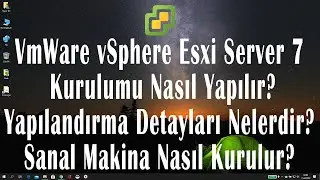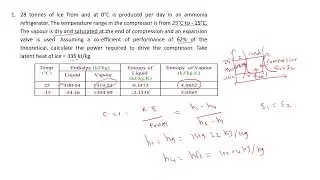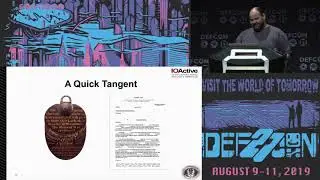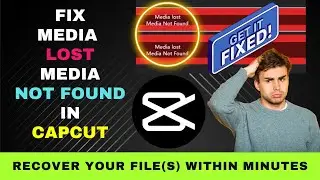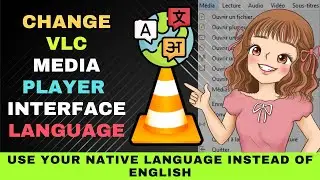Critical Security Alert for Google Account- Someone knows the password to your linked Google Account
Received the Critical security alert for ... @gmail.com
Someone knows the password to your linked Google Account from Google?
Here are the steps on how to fix the problem.
Just when you thought your Google account is safe and secure, you receive this email message from Google.
What does the Critical security alert for ... @gmail.com
Someone knows the password to your linked Google Account mean?
It means Google has detected suspicious activity relating to your Gmail account.
Someone may have known your password and may be trying to log in to your account.
When you get this message, you should act immediately.
You should take Google's recommendation and change your password.
Before that, you need to learn more about this suspicious activity.
To do that, you need to go to your account notifications.
You'll find the URL at the bottom of the email message.
You can check the location from where your account was accessed.
You can also know the device which accessed your account.
Even if it's your location and device, you should still take it seriously.
You can go ahead and confirm it's your location and device.
Next, take the security checkup.
Google may also prompt you to remove your account from inactive devices.
You're advised to do it.
If you do this you won't receive any 'false' alerts in future.
Next, turn on other security features like Safe browsing.
Then go back to the email message and click on Learn more.
You'll be asked to sign in to your account again.
After signing in, Google wants to veify it's really you signing in.
Choose your verification option.
Here we'll choose the first option - get a verification code at our mobile number.
Complete the steps according to the option chosen.
Next, create a new strong password.
You may want to read Google;s explanation on changing of your account password.
An important part is want to do if you're asked to change your password multiple times.
Generally, it's enough that you change your password once.
Let's now check whether we can still use the old password to log into the Google account.
The old password isn't valid any longer.
Let's now try the new password.
We can now successfully login with the new password.
The account is safe and secure for the time being.
Follow these steps to secure your Google account if you get the Someone knows the password to your linked Google Account security alert.