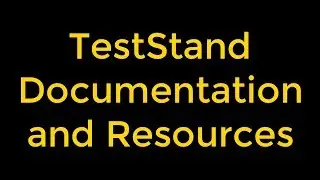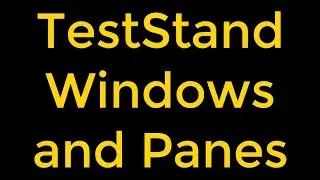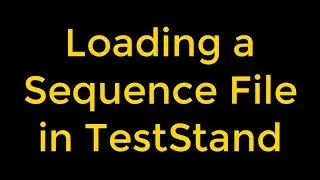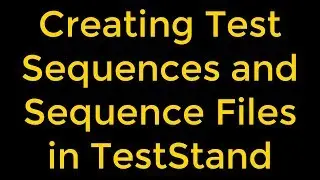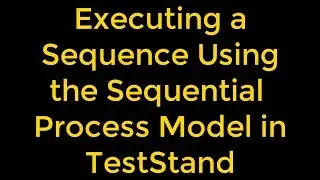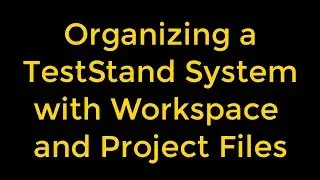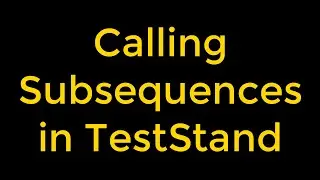How to Resize Objects in National Instruments LabVIEW?
How to Resize Objects in National Instruments LabVIEW?
We can change the size of most front panel objects. When we move the Positioning tool over a resizable object, resizing handles appear at the points where we can resize the object. When we resize an object, the font size remains the same. Resizing a group of objects resizes all the objects within the group.
Some objects change size only horizontally or vertically when we resize them, such as digital numeric controls and indicators. Others keep the same proportions when we resize them, such as knobs. The Positioning cursor appears the same, but the dashed border that surrounds the object moves in only one direction.
We can manually restrict the growth direction when we resize an object. To restrict the growth vertically or horizontally or to maintain the current proportions of the object, press the Shift key while we click and drag the resizing handles. To resize an object around its center point, press the Ctrl key while we click and drag the resizing handles. To restrict the growth vertically or horizontally or to maintain the current proportions of the object and to resize an object around its center point, press the Ctrl-Shift keys while we click and drag the resizing handles.
To resize multiple objects to the same size, select the objects and select the Resize Objects pull-down menu on the toolbar. We can resize all the selected objects to the width or height of the largest or smallest object, and we can resize all the selected objects to a specific size in pixels. If we add splitter bars to the front panel and create panes, we can select different objects on multiple panes by pressing the Shift key and selecting the objects we want to resize.
Watch the entire LabVIEW tutorial series here;
• NI LabVIEW - How to Use View Menu?
Watch the entire TestStand video learning series here;
• NI TestStand Documentation and Resources
#LabVIEW #ResizingObjects #ResizeObjects