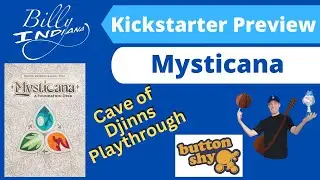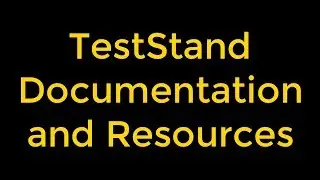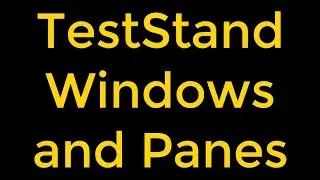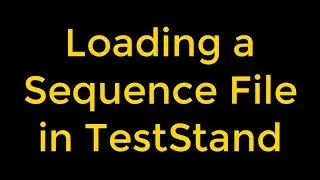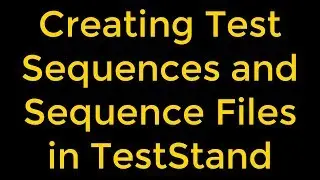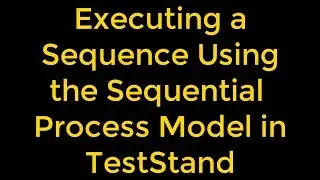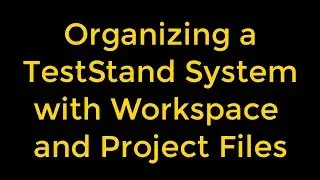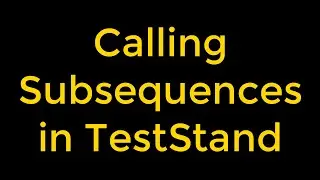String Controls, Indicators and Combo Box Controls in LabVIEW
We can right-click a string control or indicator to change the string display type and behavior, such as password display or hex display. We can also use VIs and functions from the File I/O palette to pass strings to an external file, such as a text file or spreadsheet.
Combo Box Controls
We can use combo box controls to create a list of strings we can cycle through, such as a pull-down menu. Combo box controls are different from ring and enum controls because they output data as strings instead of numerics.
As we type a string in a combo box control at run time, LabVIEW selects the first, shortest string in the control that begins with the letters we type. If no strings match the letters we type and the control does not allow undefined string values, LabVIEW does not accept or display the letters we type in the control.
We can press the Up and Down arrow keys to cycle through combo box values.
Watch the entire LabVIEW tutorial series here;
• NI LabVIEW - How to Use View Menu?
Watch the entire TestStand video learning series here;
• NI TestStand Documentation and Resources
#LabVIEW #StringControlsandIndicators #ComboBoxControls