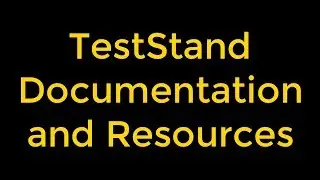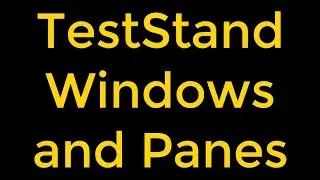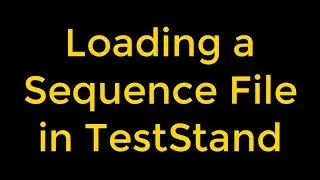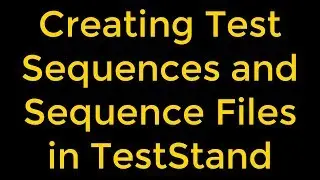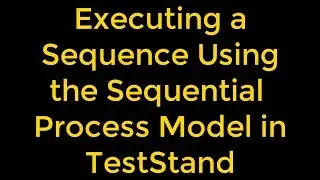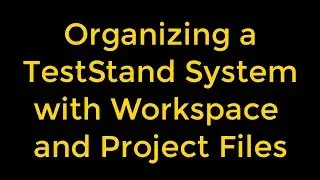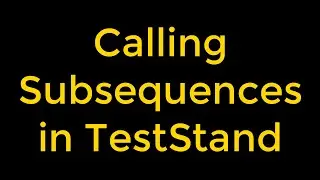13 Quick Drop Keyboard Shortcuts to Make Your LabVIEW Programming a Snap
Quick drop is an awesome tool for searching for LabVIEW functions and controls, but it has these 13 gems hidden underneath your keyboard waiting to be discovered. Learn how you can make a tedious, repetitive programming task a breeze.
Ctrl-D - Creates controls and indicators for all unwired inputs and outputs of the selected block diagram object(s).
Ctrl-Shift-D - Creates constants for all unwired inputs of the selected block diagram object(s).
Ctrl-F - On the front panel, arranges controls and indicators to be consistent with the connector pane arrangement and resizes and moves the front panel to a consistent top-left location on the primary monitor.
On the block diagram, scrolls the block diagram to a reasonable location relative to the top-most and/or left-most block diagram object, and resizes and moves the block diagram to a consistent top-left location on the primary monitor.
Ctrl-W - Wires a row or multiple parallel rows of selected block diagram objects.
Ctrl-Shift-W - Wires a row or multiple parallel rows of selected block diagram objects and cleans up the selected objects.
Ctrl-R - Removes the selected block diagram object(s) and any wires and constants connected to the selected object(s), and connects wires of identical data types that were wired to the inputs and outputs of the deleted object(s).
Ctrl-T - Repositions the visible labels and captions of top-level front panel and block diagram objects to match the Default label position you specify in the Options dialog box.
You also can select multiple objects on the block diagram, display the Quick Drop dialog box, and press (Ctrl-T) to move the labels of only the selected objects.
Ctrl-Shift-T - Repositions the visible labels and captions of top-level front panel and block diagram objects, including terminals contained in subdiagrams, to match the Default label position you specify in the Options dialog box.
Ctrl-P - Replaces the selected front panel or block diagram object(s) with the object you select in the Quick Drop dialog box.
Ctrl-I - Inserts the object you select in the Quick Drop dialog box on the selected wire(s) on the block diagram.
Ctrl-Shift-I - Inserts a single instance of the object you select in the Quick Drop dialog box on multiple selected wires.
Ctrl-B - Changes the VI Server class of the selected Property Node(s), Invoke Node(s), and/or class specifier constant(s) to the class you enter in the Quick Drop window.
Ctrl-Shift-B - Changes the property or method of the selected Property Node(s) or Invoke Node(s), respectively, to the property or method name you enter in the Quick Drop window.
#labview #quickdrop #keyboardshortcuts #createcontrols #createindicators #createconstants #connectorpane #labelsandcaptions #terminals #viserverclass #viserver #propertynode #invokenode #classspecifierconstant