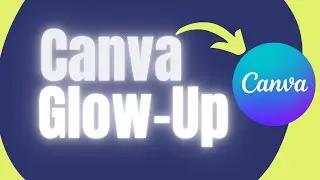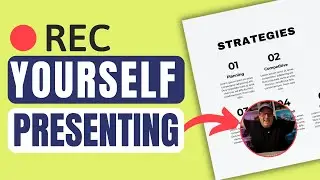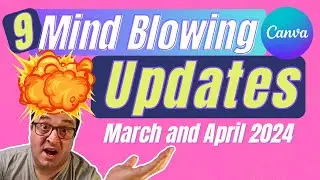How to Group Text in Canva and New text Effects
try out the pro features using this 45 day Free Trial of Canva -https://geni.us/CanvaTrial Also learn how to group elements In Canva on Desktop and Mobile • How to Group Elements In Canva on Des...
Learn how to group text in Canva so that adding text moves in the correct direction and you can move it around your template. Also know how to ungroup text and update.
Knowing how to group text in Canva can save you a lot of time tweaking the text if you want to sell your templates or if you want to re use your templates with different text in them.
For the latest Canva tips and tricks consider subscribing Subscribe:
▶Subscribe: https://geni.us/SubscribeHere
Creator Tools
⭐ Canva 45 day Free Trial - https://geni.us/CanvaTrial
⚡ Tube Buddy https://geni.us/tubebuddytrial
🎵 Music for your channel - https://geni.us/EpidemicMusic
💜 Create a website https://geni.us/squarespaceweb
△ Lower Third Elements - https://geni.us/EnvatoElements
△ More Lower Third Elementshttps://geni.us/EnvatoMarket
△ Convert Kit Trial - https://geni.us/ConvertKitTrial
Gear Lists
△ My Gear - https://geni.us/MyKitLink
△ My Camera - https://geni.us/VlogCamera
Connect further
Facebook: / bettercontentcreators
Instagram: / darrenmeredith_
Website: https://www.bettercontentcreators.com/
Templates: https://partner.canva.com/templates
00:00 How to group text in Canva
00:49 Adding text in Canva in various ways
01:55 Grouping and un-grouping text in Canva
02:29 Reflow of text in Canva
03:04 How to Anchor text in Canva
04:16 Grouping text with a shape
05:41 Details of templates and 45 day Canva trial
06:14 Adjusting line height for text in Canva
07:11 letter kerning or spacing between letters in Canva
08:10 Alignment of text and elements in Canva
11:09 Caps or upper case and lowercase of letters in Canva
13:10 New Canva text effects curve text effects in Canva
DISCLAIMER: This video and description contains affiliate links, which means that if you click on one of the product links, I’ll receive a small commission. This helps support the channel and allows us to continue to make videos like this.
Thank you for your support!
Darren Meredith
Canva Certified Creative
#canvacertifiedcreative #CanvaLove #designwithCCC



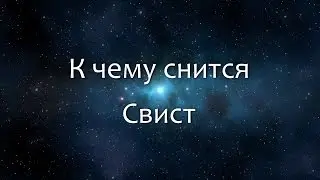

















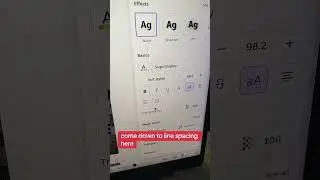
![This Confused Me 🤔 How to Navigate back to Canva's Homepage [2024]](https://images.mixrolikus.cc/video/9y4MzXhjqyM)