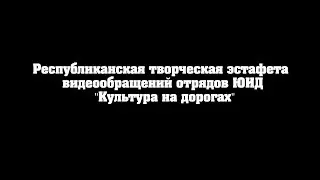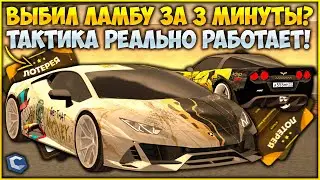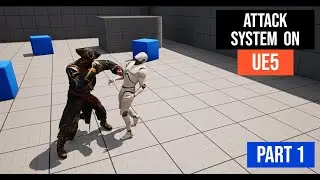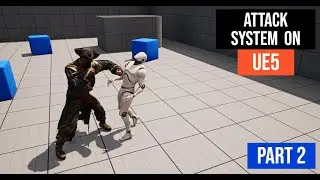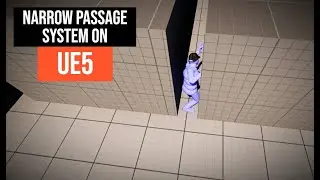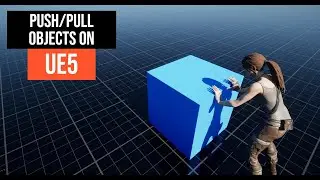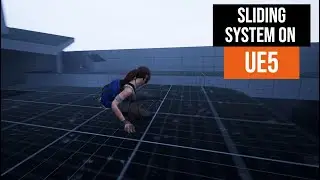Bow and Arrow System on UE5 - Tutorial
Welcome to my tutorial on creating a Bow and Arrow system using Unreal Engine 5 blueprints! This guide is designed for beginners and will take you step-by-step through the process, ensuring you learn the essential techniques to implement this system in your own game projects.
📚What You'll Learn:
Blueprint Setup🔧: How to set up character blueprints and animation blueprints.
Model Integration🖼️: Integrating models such as the bow, quiver, and arrow into your project.
Animation Handling🎬: Managing animations for aiming, shooting, and idle states.
Arrow Mechanics🏹: Implementing arrow physics and projectile behavior.
Commands:
Press F to Equip Bow
Right Mouse Button to Aim
Left Mouse Button to Shoot
🔗Links:
Download Project Files: / 85419167
Tutorial on how to setup a Blendspace: • 8 Directional Movement on UE5
👇Follow me on social media:
Discord Server: / discord
Twitter: / locodev7701
Instagram: / devloco
Patreon: / locodev
🎬Chapters:
0:01 Introduction
0:07 Blueprint and Animation Setup
1:08 Creating the Bow Blueprint
2:38 Arrow Blueprint and Settings
4:01 Handling Arrow Physics and Collision
5:02 Attaching Quiver and Bow to Character
6:26 Attaching Arrow to Quiver
8:02 Adjusting Skeletal Mesh and Sockets
9:02 Equipping the Bow Animation
11:05 Attaching Items to Character
12:43 Adding Emissive Material to Arrow
13:45 Adding Arrow to Hand
14:01 Attaching Bow to Hand Socket
15:01 Equipping Bow with Montage
16:01 Setting Arrow Visibility
17:01 Referencing BP Bow
18:11 Attaching Arrow in Hand
19:11 Shooting Mechanism
21:03 Creating Aim Functionality
24:24 Animation Blueprint for Aiming
27:05 Adjusting Character Rotation Rate
28:10 Blending Animation Poses
30:09 Implementing Shooting Functionality
32:24 Debugging and Final Adjustments
35:16 Testing the System
36:50 Focus and Camera Adjustments
38:12 Final Testing and Tweaks
40:03 Setting Up Aiming Animation Transitions
42:01 Handling Character Movement While Aiming
44:22 Creating Arrow Release and Impact Logic
47:14 Finalizing Arrow Physics and Behavior
49:33 Debugging Arrow Path and Collision
52:06 Enhancing Shooting Mechanics
54:27 Tweaking Animation Blend Spaces
57:01 Implementing Arrow Inventory Logic
1:00:12 Integrating Arrow Effects and Sounds
1:03:05 Polishing Bow and Arrow System
1:05:48 Ensuring Smooth Animation Transitions
1:07:59 Adding Final Touches to Animations
1:10:36 Setting Up Dynamic Camera Adjustments
1:12:03 Testing Camera Focus and Aim Mechanics
1:14:22 Fine-Tuning Character Controls and Inputs
1:16:11 Conducting Final Tests and Debugging
1:17:35 Outro and Thanks
Hashtags:
#UE5 #GameDevelopment #Blueprints #UnrealEngine #GameDevTutorial