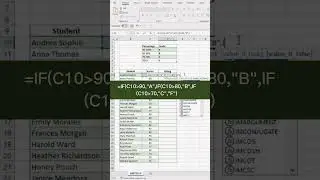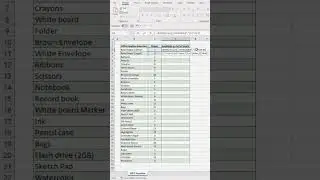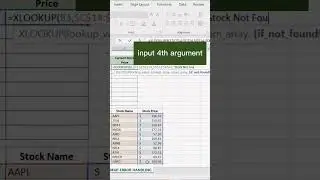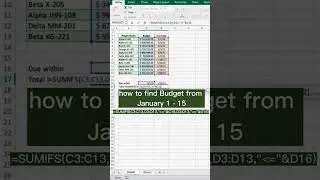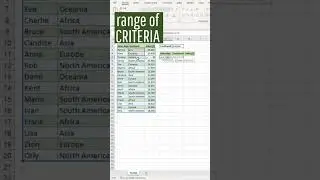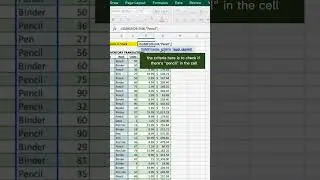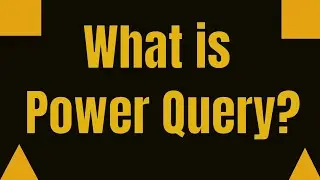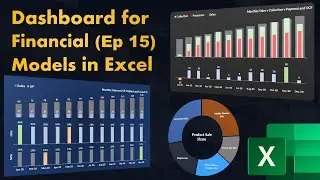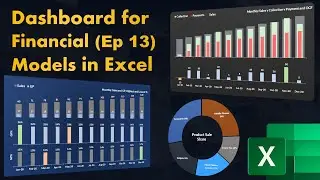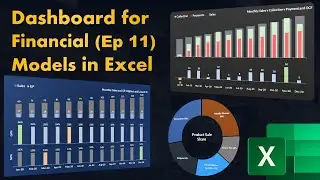How to Build Excel Models using Advanced Function, Power Query and VBA (+Dashboards) | Udemy Sale
Learn more about this online course which is highest rated on Udemy here (also get discount code) https://www.udemy.com/course/accounti...
Read Blog Post about the course here on my website and also get a FREE EBOOK: https://www.exactprobi.org/build-adva...
Who this course is for:
Anyone who wants to learn Advanced modelling techniques and Tricks in Microsoft Excel
Accountants who want to efficiently manage their Prepaid Expenses and Balance Sheet Reconciliations
Non-Accounting professional/Entrepreneurs who want to estimate the impact of Prepaid Expenses on their investment and Profit and Loss over a fixed term
Analysts /Auditors who want to audit effectively for Prepaid Expenses
Business Budgets and Forecast Activities where prepaid expenses are a crucial part of Balance Sheet and Income Statements
Let’s see What You Will Learn inside this Excel Course:
Advanced Formulas and Functions to prepare Accounting Schedules (such as prepaid expenditure) and many other amortisation models
How to leverage an awesome data transformation tool called Power Query (Get & Transform)
How to Manage Prepaid Expenses accounting professional way (or any other amortisation schedule)
How to Forecast and Budget Prepaid Expenses and its impact on three Financial Statements
Maintaining the utmost accuracy while closing month-end books (Accountants) for Prepaid Expenditures
Dynamic Data Visualization and Dashboard Preparation using Formulas and Functions
Dynamic Dashboards and Data Visualization with Power Query (Next level Data modelling tricks)
Buy Amazing Book on Power Query https://amzn.to/2O5Bs6Q Best Book on Pivot Tables https://amzn.to/2JJAABB
======================================================================
Learn Advanced Excel Techniques, Tips and Tricks while preparing a prepaid Expenses model from scratch. This course covers the basics of few most powerful Excel formulas and functions, Excel modelling techniques which can be applied to any other Excel models, VBA codes which can also be used in other Excel app development.
Also, I am introducing you to the Power Query, which is the best data transformation tool for Excel users, we will be creating dynamic summaries of each sheet in the workbook. And at last, we will be creating two powerful dashboards: One with only Excel Formulas and Function and the second one with Power Query and Pivot Tables, the later dashboard works like magic, you can update it with new data with just two clicks! Isn't that amazing?
Enrol NOW to get Full Access to not just ONE but TWO Advanced Excel courses!
Cheers and Happy Learning!
===========================================================================
Subscribe to my Channel here http://bit.ly/SubToExAC
Like My Facebook Page here / exaccounting








![Mastering Month End Closing - Top 20 Excel Functions [FREE Download]](https://images.mixrolikus.cc/video/UU85j3yaR3A)