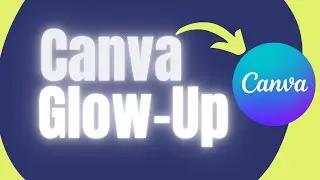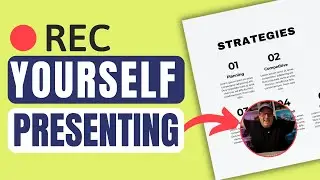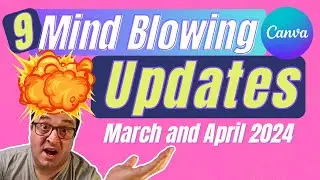Alignment of Text and Elements in Canva Made Easy using this Simple Hack
Align text and objects like elements in Canva using this simple hack. - Make your designs look better and professional. How To Create Instagram Carousel in Canva • How To Create Instagram Carousel in C...
Using the rule of thirds in your design is as important as it is in photography. You can use rulers and guide lines in Canva pro and free versions. Place a simple block or square in the design and use that to align and space out your design.
Use this Canva tip with or without margins.
▶ Subscribe: https://geni.us/SubscribeHere
⚡ Canva 45 day Free Trial - https://geni.us/CanvaTrial
▶ Exclusive Templates - https://geni.us/newsletterDCM
⚡ Buy the book https://geni.us/gridbook
Creator Tools
△ Morning Fame - https://geni.us/MorningFame
△ Music for your channel - https://geni.us/EpidemicMusic
△ Lower Third Elements - https://geni.us/EnvatoElements
△ More Lower Third Elementshttps://geni.us/EnvatoMarket
△ Convert Kit Trial - https://geni.us/ConvertKitTrial
Gear Lists
△ My Gear - https://geni.us/MyKitLink
△ My Camera - https://geni.us/VlogCamera
Website Creation
△ Divi - https://geni.us/DiviTheme
△ SiteGround - https://geni.us/SiteGroundHosting
DISCLAIMER: This video and description contains affiliate links, which means that if you click on one of the product links, I’ll receive a small commission. This helps support the channel and allows us to continue to make videos like this.
Thank you for your support!
Darren Meredith
Canva Certified Creative
#canvacertifiedcreative #CanvaLove #designwithCCC



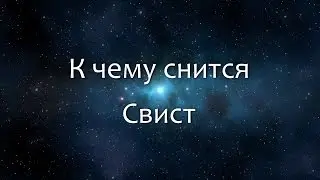

















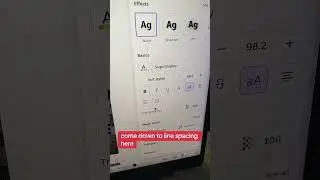
![This Confused Me 🤔 How to Navigate back to Canva's Homepage [2024]](https://images.mixrolikus.cc/video/9y4MzXhjqyM)