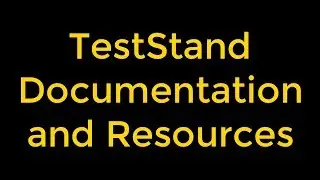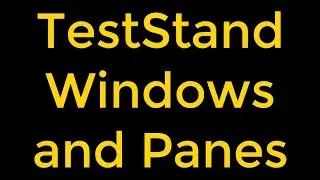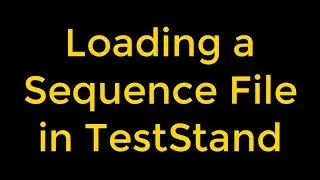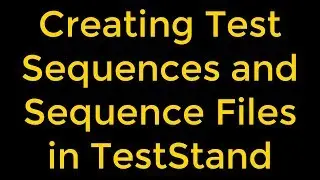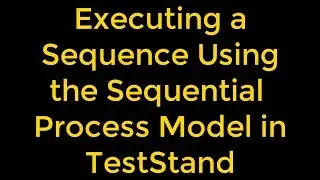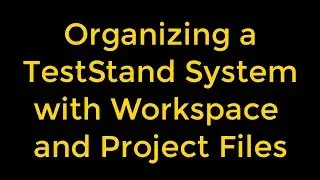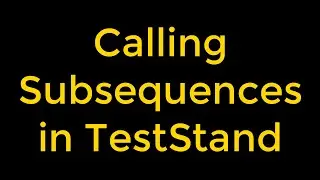LabVIEW - Entering Data in Tables
LabVIEW - Entering Data in Tables
Follow these steps to use the keyboard to enter data into a table quickly.
We can use the Operating tool or the Labeling tool to click inside a cell and enter the data.
We can also press the Shift key while we press the arrow keys to move the cursor to adjacent cells.
If the VI is in edit mode, press the Enter key on the keyboard to move the cursor to the cell below.
When tabbing through the front panel objects in run mode, press the Ctrl and down arrow keys to tab into the table.
We can also press the Tab key to move the cursor to adjacent columns and the Enter key on the keyboard to move to adjacent rows.
To tab out of the table, press the Ctrl and up arrow keys.
Note If we enable multiple line input, pressing the Enter key on the keyboard creates a new line in the same cell and does not move the cursor to the cell below.
We can also press the Ctrl-Enter keys on the keyboard or the Enter key on the numeric keypad to end data entry.
Watch the entire LabVIEW tutorial series here;
• NI LabVIEW - How to Use View Menu?
Watch the entire TestStand video learning series here;
• NI TestStand Documentation and Resources
Get more LabVIEW Tutorials for free!!!
http://bit.ly/Free-LabVIEW-Tutorials
#labview #labviewtutorial #labviewListboxesTablesTreeControls