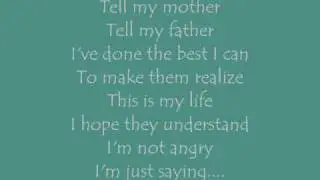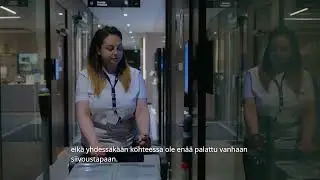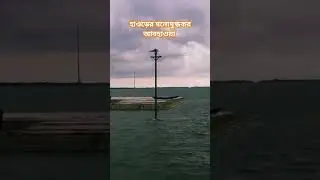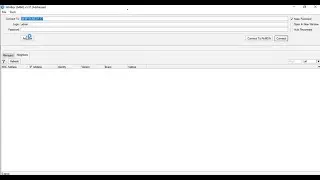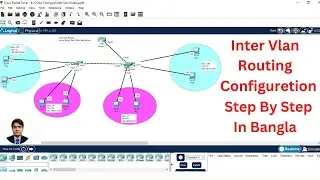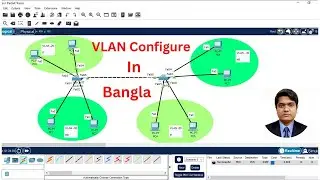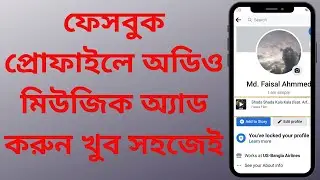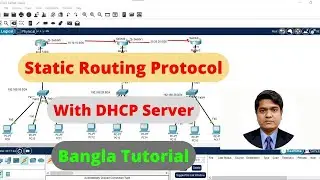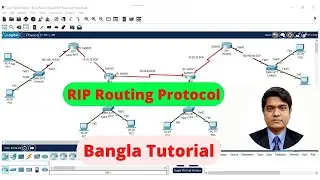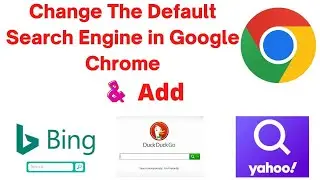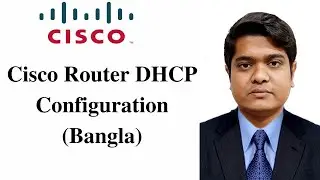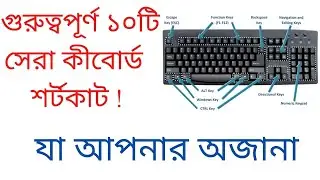Why Can't extend C drive unallocated space Windows 10/11
Why Can't extend C drive unallocated space Windows 10/11'.As here is no unallocated space after the C partition drive, so extend volume greyed out. You need to have an “unallocated disk space” to the right of the Partition\Volume you wish to extend on the same drive. Only when “unallocated disk space” is available “extend” option is highlighted or available.But it won't allow me to do so. Why? The Extend Volume option is greyed out, and how can I fix this issue?"
Are you having the same issue on your PC that the Disk Management tool won't allow you to extend volume? Relax! Reading this tutorial, you will know why is Extend Volume grayed out. Besides, effective solutions are available right here to help you enable extend volume so as to extend partitions in Windows 10/8/7 for free now. How? Let's see.
In this video I will show you How to extend c drive windows 10/11 without any software , This is simple trick. Where you don't need to use the any software to increase c drive in windows 10. Therefore, you must try video tutorial which easy and simple.I think in this Video help you when you work .
Don't Forget Subscribe, comment and Share
For More Videos:
C Drive Partition in Windows 10 /11 Without Formatting • C Drive Partition in Windows 10 /11 W...
Create a Virtual Machine in VMware Workstation Pro 16 ll Windows 10 Install in VMWare
• Create a Virtual Machine in VMware Wo...
-Computer Shutdown secret Trick ll Just one click PC Shutdown- • Computer Shutdown secret Trick ll Jus...
-How to enable or disable start button full Screen- • How to enable or disable start button...
-How to delete temporary file by one click- • How to delete temporary file by one c...
You can follow either way to enlarge your target partition on Windows 11/10/8/7 now.
#CdriveExtend #Windows10/11 #NsoftTech