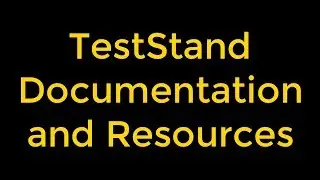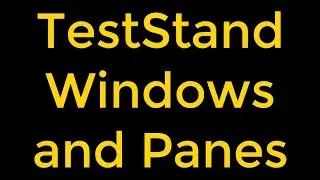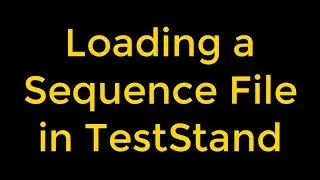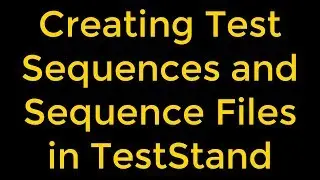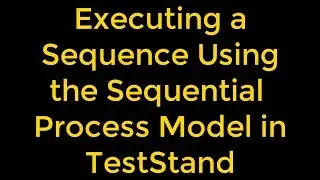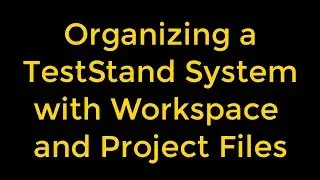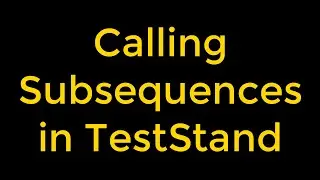LabVIEW - Inserting Items in Listbox and Tree Controls
LabVIEW - Inserting Items in Listbox and Tree Controls
Follow these steps to insert an item at the end of a listbox or tree control.
Click a cell below the last item in the control.
Enter the text we want.
Follow these steps to insert an item below an existing item in a listbox or tree control.
Click the item below which we want to insert a new item.
We can also press the Shift-Enter keys to insert an item below the current item. In tree controls, this key combination places the new item at the same level in the hierarchy as the current item, and all items below the new item move down one row.
Enter the text we want.
We can also right-click the listbox or tree control and select Insert Item Before from the shortcut menu to insert an item.
Watch the entire LabVIEW tutorial series here;
• NI LabVIEW - How to Use View Menu?
Watch the entire TestStand video learning series here;
• NI TestStand Documentation and Resources
Get more LabVIEW Tutorials for free!!!
http://bit.ly/Free-LabVIEW-Tutorials
#labview #labviewtutorial #labviewListboxesTablesTreeControls