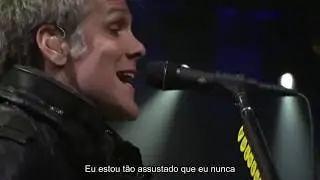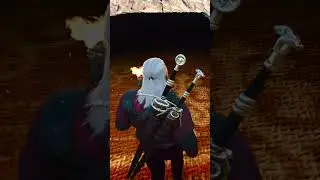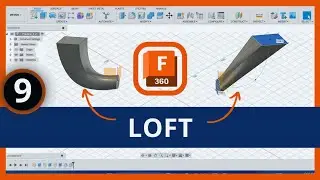💯 Fix Your MX Player EAC3 Audio Problem Now
🔥No More EAC3 Error in MX Player: Simple Steps to Fix the Audio Format Issue
Telegram Channel Link:
https://t.me/+OM4jix8MHbBkYWM1
How To solve the issue of EAC3 audio format not playing on MX Player using following steps:
1:- Download the MX Player AIO ZIP file that includes the EAC3 codec. ( You Can Download Aio File And Supported Mx Player Version From My telegram Channel.)
2:- Open the MX Player app on your Android device.
3:- Click on the three dots located on the top-right corner of the screen to open the menu.
4:- Select "Settings" from the menu.
5:-Scroll down and click on "Decoder" under the "Playback" section.
6:- Scroll down to the bottom of the page and click on "Custom codec."
7:-A dialog box will appear for you to select the codec file. Browse and select the downloaded MX Player AIO ZIP file that includes the EAC3 codec.
8:-Click on "OK" to install the codec.
9:- Once the installation is complete, restart MX Player and try playing a video with EAC3 audio format to ..