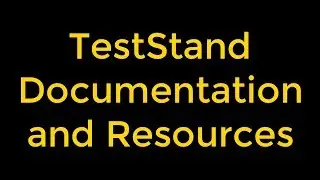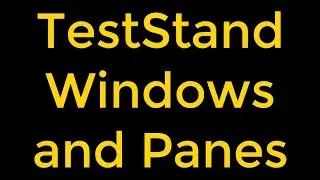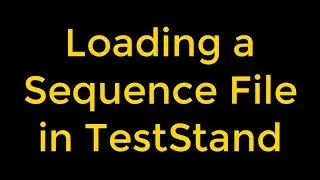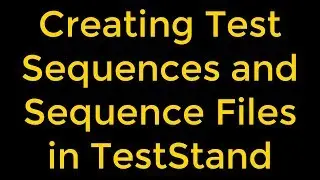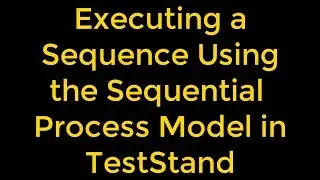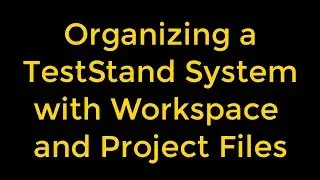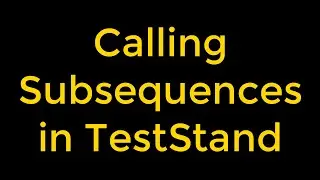Digital Tables in LabVIEW
Digital Tables in LabVIEW
The digital data control and digital waveform control contain data in digital tables. A digital table can represent data in eight digital data states. The following table describes the digital data states.
Value Digital Data State Description
0 0 (Drive Low) Forces logic low. Drives to a low voltage level (VOL).
1 1 (Drive High) Forces logic high. Drives to a high voltage level (VOH).
2 Z (Force Off) Forces logic high impedance. Turns the driver off.
3 L (Compare Low) Compares logic low (edge). It compares a voltage level lower than the low voltage threshold.
4 H (Compare High) Compares logic high (edge). Compares a voltage level higher than the high voltage threshold.
5 X (Compare Unknown) Compares logic unknown. It does not compare.
6 T (Compare Off) Compares logic high impedance (edge). Compares a voltage level between the low voltage threshold (VOL) and the high voltage threshold (VOH).
7 V (Compare Valid) Compares logic valid level (edge). Compares a voltage level either lower than the low voltage threshold (VOL) or higher than the high voltage threshold (VOH)
We can use the Build Digital Data function to build a digital table.
Watch the entire LabVIEW tutorial series here;
• NI LabVIEW - How to Use View Menu?
Watch the entire TestStand video learning series here;
• NI TestStand Documentation and Resources
#LabVIEW #DigitalTables #eightdigitaldatastates