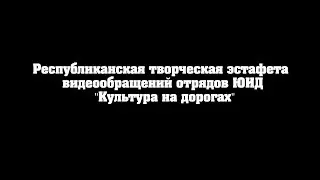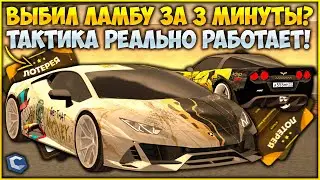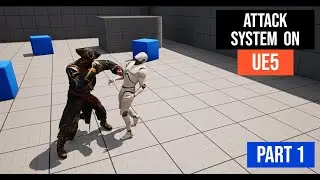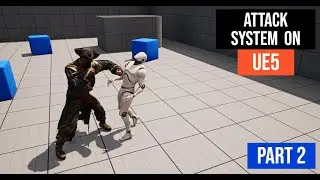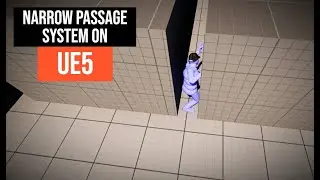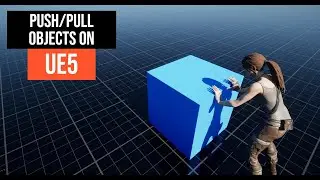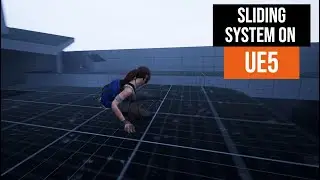8 Directional Movement on UE5
In this tutorial, we'll show you how to implement an 8-directional strafe system using Unreal Engine 5's blueprints. This video is perfect for beginners looking to enhance their game development skills. Follow along as we create animation folders, import animations, set up a blend space, and integrate the strafe system into your game.
📚 In this tutorial, you'll learn how to:
Setup Animation Blendspace
Setup Strafe System
Setup AnimGraph on AnimBP
🔗 Links:
The second part of the tutorial about target lock to enemy👇
• Target Lock on Enemy UE5
⬇️ Strafe animations:
/ posts
👇Follow me on social media:
Discord Server: / discord
Twitter: / locodev7701
Instagram: / devloco
👇 My Character Movement custom settings can be helpful
Max Acceleration: 1600
Max Walk Speed: 355.0 cm/s
Gravity Scale: 2.0
Jump Z Velocity: 800.0 cm/s
Braking Friction Factor: 0.4
Braking Deceleration Walking: 1000.0
Air Control: 0.35
🎬 Chapters:
0:00 Introduction
0:05 Implementing the Strafe System
0:24 Tutorial Continuation
0:37 Creating Animation Folder
0:59 Importing Animations
1:14 Creating Blendspace
1:35 How Blendspace Works
2:24 Setting Up Blendspace
3:40 Adding Animations
4:51 Returning to Third Person Map
5:00 Setting Up Strafe System
7:09 Setting Up Animation Blueprint
8:56 Accessing Variables
10:03 Final Result
12:15 Tutorial End
Hashtags:
#ue5 #gamedevelopment #unrealengine #gametutorial #blueprints