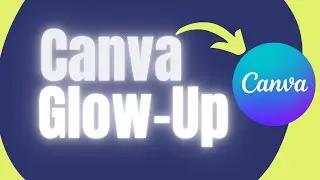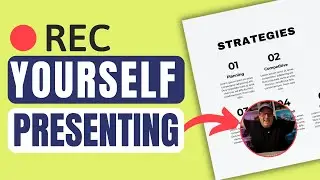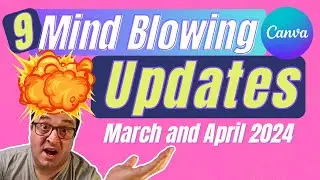How to Create Infographics in Canva - Ultimate Updated Guide
How to start Creating Infographics in Canva Updated. This is an update to a deeper dive into creating infographics in Canva. Check the original video out here • How To Make An Infographic in Canva -... where you'll learn how to import information from a spreadsheet.
This Canva infographics update is taking infographics in Canva and using them to visually represent the data you want to share with your audience.
You can use these infographics for your social media or as part of a presentation that you want to create in Canva.
The new extras that have been released allowing you to choose between the following type of graphics easier.
Progress bar
Progress ring
Radial progress
Progress dial
I'll be showing you how you can update the percentage, and line weight, add a label and select between square or rounded ends.
Update the elements with your brand fonts and colours also.
▶Subscribe: https://geni.us/SubscribeHere
Creator Tools
⭐ Canva 45-day Free Trial - https://geni.us/CanvaTrial
⚡ Tube Buddy https://geni.us/tubebuddytrial
🎵 Music for your channel - https://geni.us/EpidemicMusic
💜 Create a website https://geni.us/squarespaceweb
△ Lower Third Elements - https://geni.us/EnvatoElements
△ More Lower Third Elementshttps://geni.us/EnvatoMarket
△ Convert Kit Trial - https://geni.us/ConvertKitTrial
Gear Lists
△ My Gear - https://geni.us/MyKitLink
△ My Camera - https://geni.us/VlogCamera
Connect further
Facebook: / bettercontentcreators
Instagram: / darrenmeredith_
Website: https://www.bettercontentcreators.com/
Templates: https://partner.canva.com/templates
0:00 Intro to Infographics
0:35 Using Infographic Templates in Canva
01:07 New Canva Infographics
02:10 Changing the font and colour on an infographic in Canva
02:41 Changing your chart style
03:51 Adding text to an infographic element
05:10 Using Pictograms in Canva Infographics
07:00 Adding space to pictogram elements in Canva
07:52 Using stars in a review
DISCLAIMER: This video and description contain affiliate links, which means that if you click on one of the product links, I’ll receive a small commission. This helps support the channel and allows us to continue to make videos like this.
Thank you for your support!
Darren Meredith
Canva Certified Creative
#canvacertifiedcreative #CanvaLove #designwithCCC



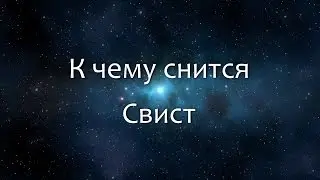

















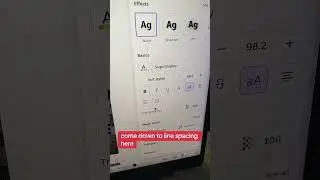
![This Confused Me 🤔 How to Navigate back to Canva's Homepage [2024]](https://images.mixrolikus.cc/video/9y4MzXhjqyM)