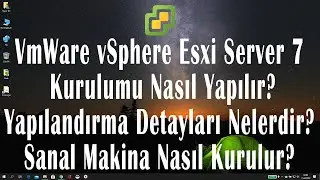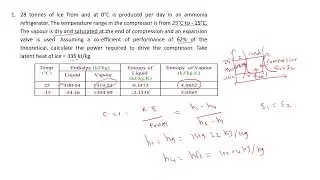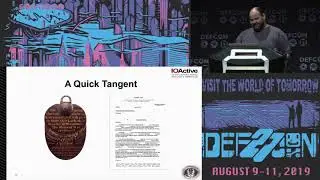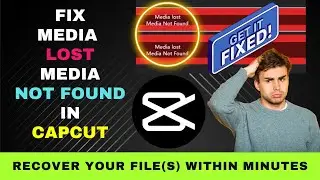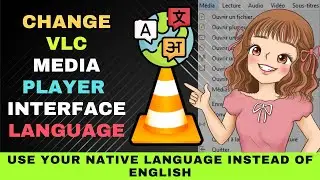Google Drive Video is Still Processing Error : Quick and Easy Fixes Done in Minutes
Do you get the video is still processing message after uploading a video to Google Drive?
If so, here are some ways to fix the problem.
First, try refreshing your page. See if this fixes the problem.
Did you upload a video format not supported by Google Drive? Check here to see if your video is of a supported format.
Did you upload a video with a large file size? Maybe you uploaded a video running into gigabytes? If so, please wait for some time and see if the video gets uploaded successfully.
Next, check to see if you have enough Google Drive storage space. If you're running low on space, try clearing some files to free up space,
Then try uploading the video again.
Check your Internet connection. Do you have a stable Internet connection? Check your Internet speed. Do an Internet speed test to see if your Internet speed has dropped.
Reupload the file. See if it works this time.
Make sure the file is playable offline. Try playing the file with your video player to see if it works fine. You don't want to upload a corrupted or damaged video file.
Try compressing your video to a smaller file size. It's not always necessary to upload a video with the highest resolution. You can use an online video compressor like FreeConvert to reduce your video file size.
Clear browser data. Click on the three dots on the top right. Then choose clear browsing data. Next, clear your cookies and cache.
Then close your browser and relaunch it. See if this fixes the problem.
Next, make sure you have the latest browser version. On Google Chrome, go to Help and then About Google Chrome. Check to see if Google Chrome has been updated.
If this doesn't work go to extensions. Disable your extensions one by one to see if any of tehm is causing the problem.
Try signing out of your Google Drive account. Then sign in back again. See if this fixes the problem.
Try using another Google account to upload your video. See if this solves the problem. You can then share the video to your first account and make a copy of it.
If any of these Google Drive video is still processing fixes works, share in the comments below.