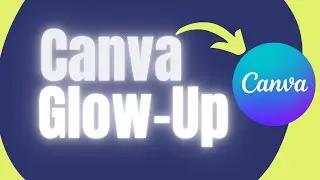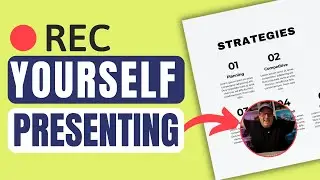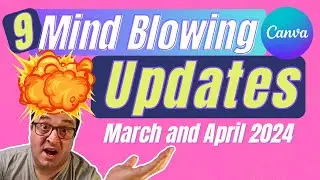How To Make Lower Thirds In Canva
In this video I'll show you how to make lower thirds in Canva. I'll also show you how you can import these in to your timeline so show on your screen in your video. Want to know how to Keyframe your Lower thirds: • Video
You can create lower thirds that add a professional look to your video and can help point your audience towards your social media or label the steps in a process.
Here is the video on Key framing your lower thirds • Video
If you are doing a live stream you can have these on hand to show on screen and give details for all that are watching.
In this video I give an example of the lower thirds that I use and show you how I create them. It's best to create a copy with transparent background and with a background depending on what is on screen it will be easier to see with one or the other.
Having a transparent background will give you a cleaner look and feel to your video.
I'm Darren Meredith and I want to help you create better content across your social media and blog. Helping you find the tools and showing you the tips to help your business grow.
▶Subscribe here: https://geni.us/SubscribeHere
▶Support this channel buying me a Coffee: https://www.buymeacoffee.com/DarrenMe...
👉Creator Tools
45days Canva Trial - https://geni.us/CanvaTrial
MooseEnd Email - https://geni.us/MooseEnd
Envato Market - https://geni.us/EnvatoMarket
👉YouTube Tools
Morning Fame - https://geni.us/MorningFame
Epidemic Music - https://geni.us/EpidemicMusic
👉Gear Lists
My Gear - https://geni.us/MyKitLink
👉Website Creation
Divi - https://geni.us/DiviTheme
SiteGround - https://geni.us/SiteGroundHosting
👉Create a Course
Teachable - https://geni.us/TeachableTrial
DISCLAIMER: This video and description contains affiliate links, which means that if you click on one of the product links, I’ll receive a small commission. This helps support the channel and allows us to continue to make videos like this.
Thank you for the support!
Darren Meredith
#CanvaTutorial #CanvaCertifiedCreative #LowerThirds



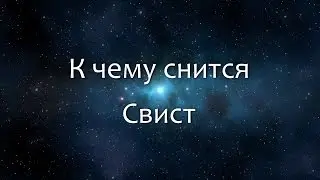

















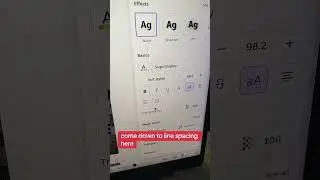
![This Confused Me 🤔 How to Navigate back to Canva's Homepage [2024]](https://images.mixrolikus.cc/video/9y4MzXhjqyM)