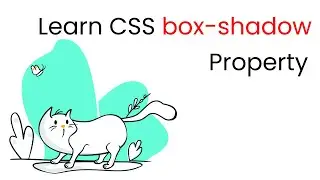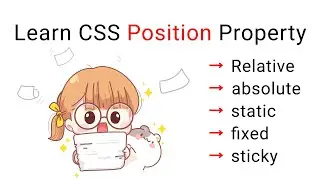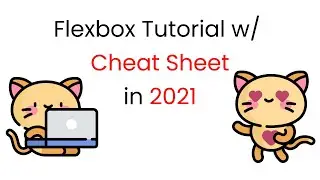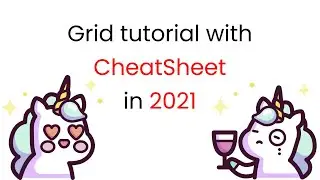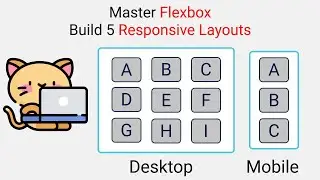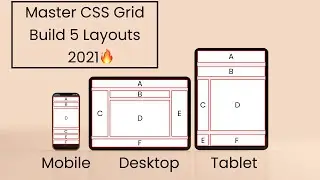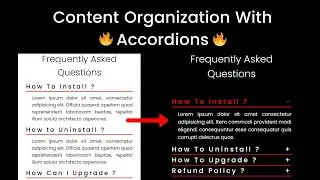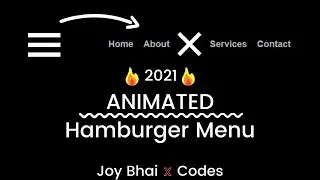Learn CSS box-shadow property by making a beautiful button || CSS 2021 🎖️
Today we're gonna learn & utilize the box-shadow property to make beautiful website components. Along the way, we'll create a button & use this property practically. let's get Started 🎖️
Article : https://www.freecodecamp.org/news/css...
Time Stamps -
0:00 - Intro
0:10 - Why learn box-shadow property
2:00 - project setup
4:32 - Offset-X
9:09 - Offset-Y
13:44 - blur-radius
15:22 - spread-radius
17:14 - Build A Button w/ drop shadow
Additional Resources :
flatuicolors - https://flatuicolors.com/
keyframes.app = https://keyframes.app/animate/
Drop shadow examples - https://getcssscan.com/css-box-shadow...
Have a Question or Project idea? Let me know about it in the comment box down below. 👇
Both Suggestions & Criticisms are Highly Appreciated ❤️
Follow me on:
👉 LinkedIn : / joyshaheb
👉 Twitter : / joyshaheb
👉 Instagram : / joyshaheb
👉 Github : https://github.com/JoyShaheb
Queries Solved -
1) Learn CSS box-shadow property
2) box shadow css
3) drop shadow css
4) CSS button with drop shadow
5) css drop shadow effect
6) CSS box shadow tutorial
7) how to make a drop shadow effect css
8) box shadow css examples drop shadow
#CSS #WebDev #Frontend
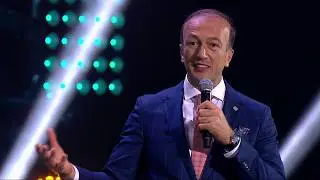







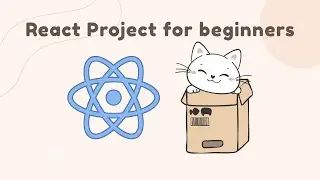



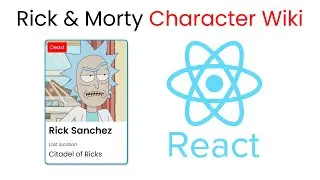
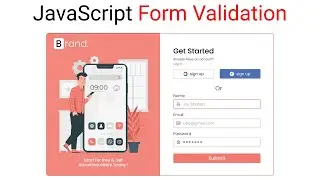


![CSS Units [REM, EM, VW, VH, %] explained with examples || CSS 2021 ✨✨](https://images.mixrolikus.cc/video/6uJPTM0AaFc)