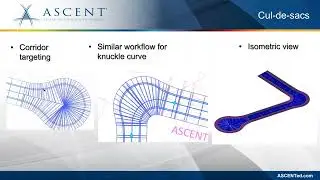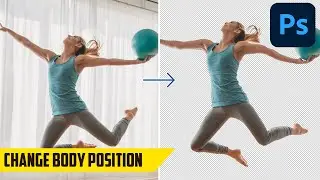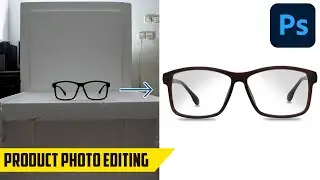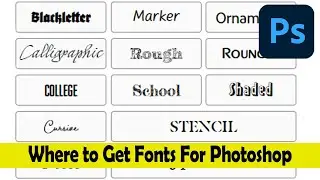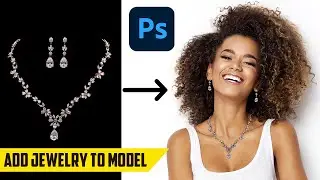How to make an Instagram Photo Effect - Photoshop Tutorial
In this tutorial I will show you how to make an amazing photo to post on your Instagram. This is one of many Instagram Photo Ideas that I am going to publish on my channel so subscribe for more how to photoshop tutorials.
Now all you need to make this awesome effect is a picture of you, first you need to cut out yourself from the background using the quick selection tool and the Refine mask (I have a more in-depth tutorial video, link is in the description). Then you will need to create another document with 1080x1080 size (This is Instagram's default photo size). Now copy the cut and paste it on the new document that you made and add whatever background you like. Now with the rectangle tool create two rectangles on the top and the bottom, add some shadows effect and using the Pen Tool cut out the parts of the object that you want to make it look like they are behind the rectangles (The link on how to cut using the Pen Tool is bellow ). Now create a new layer and with the brush tool create some shadow, just paint black and lower the opacity.
If you need and help or you want me to do a tutorial comment on the video or DM me on social media.
Shop my Lightroom Mobile Presets for just a Dollar at http://dollarpresets.com
Cut out a person using Refine Mask Tutorial Link: • How to Cut Out Hair in Photoshop with...
Pen tool Tutorial Link: • How to use the Pen Tool - Cut out obj...
Website: http://coolphototuts.com
Follow us on Social Media:
Instagram: / coolphototuts
Twitter: / coolphototuts
Facebook: / coolphototuts
My Gear
Camera: Lumix G7 4K Wi-Fi - https://amzn.to/3ijyoni
Computer: iMac 27inch Retina - https://amzn.to/2XKGzjd
Mouse: Logitech MX Master - https://amzn.to/3bLDibt
Keyboard: Apple Magic Keyboard - https://amzn.to/39FuGQW